
General Ledger Accounts Tables Setup

General Ledger Accounts Tables Setup
GL Account Tables must be created for linking GL codes to all documents within the system.
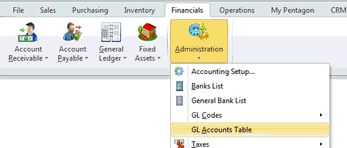
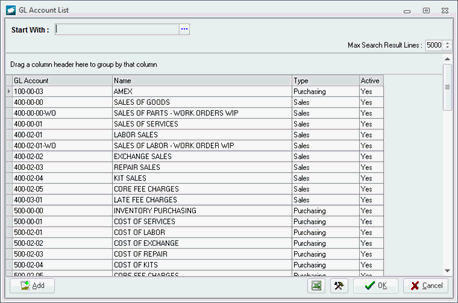
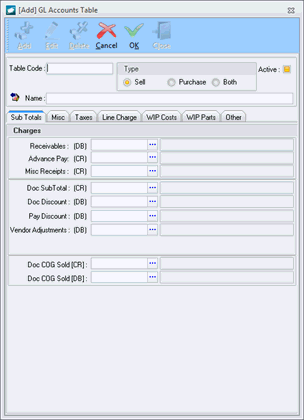
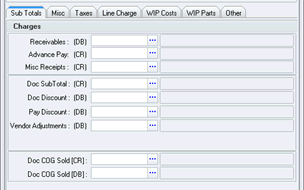
Misc
tab
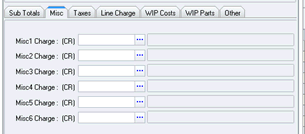
NOTE: The
labels for all fields present on the Misc
tab are managed on the Charges
tab of the General
Settings window in Administration
Misc1 Charge field – Identify the GL code where the credit entry for Misc1 Charges will affect the general ledger.
Misc2 Charge field – Identify the GL code where the credit entry for Misc2 Charges will affect the general ledger.
Misc3 Charge field – Identify the GL code where the credit entry for Misc3 Charges will affect the general ledger.
Misc4 Charge field – Identify the GL code where the credit entry for Misc4 Charges will affect the general ledger.
Misc5 Charge field – Identify the GL code where the credit entry for Misc5 Charges will affect the general ledger.
Misc6 Charge field – Identify the GL code where the credit entry for Misc6 Charges will affect the general ledger.
Taxes
tab
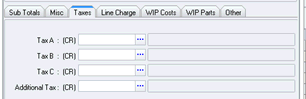
Tax A field – Identify the GL code where the credit entry for Tax A will affect the general ledger.
Tax B field – Identify the GL code where the credit entry for Tax B will affect the general ledger.
Tax C field – Identify the GL code where the credit entry for Tax C will affect the general ledger.
Additional Tax field – Identify the GL code where the credit entry for Additional Tax will affect the general ledger.
Line
Charge tab
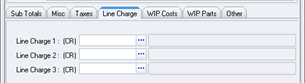
NOTE: The
labels for all fields present on the Line
Charge tab are managed on the Charges
tab of the General
Settings window in Administration
Line Charge 1 field – Identify the GL code where the credit entry for Line Charge 1 will affect the general ledger.
Line Charge 2 field – Identify the GL code where the credit entry for Line Charge 2 will affect the general ledger.
Line Charge 3 field – Identify the GL code where the credit entry for Line Charge 3 will affect the general ledger.
WIP
Costs tab
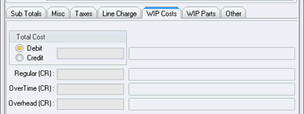
Total Cost group box
Debit radio button – Select to create a debit entry for the identified GL code when WIP costs are posted. This will cause labor and overhead entries to be created as credits when the general ledger account is selected.
Credit radio button – Select to create a credit entry for the identified GL code when WIP costs are posted. This will cause labor and overhead entries to be created as debits when the general ledger account is selected.
Total Cost field – Identify the GL code where the entry for total work in progress cost will affect the general ledger.
Regular field – Identify the GL code where the entry for regular time labor will affect the general ledger.
OverTime field – Identify the GL code where the entry for overtime labor will affect the general ledger.
Overhead field – Identify the GL code where the entry for overhead charges will affect the general ledger.
WIP
Parts tab
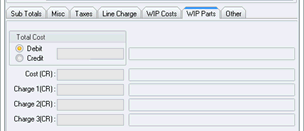
NOTE: The
labels for the three lowest fields present on the WIP Parts tab are managed on the
Charges
tab of the General
Settings window in Administration
Total Cost group box
Debit radio button – Select to create a debit entry for the identified GL code when WIP parts are posted. This will cause parts costs and additional charges entries to be created as credits when the general ledger account is selected.
Credit radio button – Select to create a credit entry for the identified GL code when WIP parts are posted. This will cause parts costs and additional charges entries to be created as debits when the general ledger account is selected.\
Total Cost field – Identify the GL code where the entry for total work in progress parts will affect the general ledger.
Cost field – Identify the GL code where the entry for parts cost will affect the general ledger.
Line Charge 1 field – Identify the GL code where the entry for parts Line Charge 1 will affect the general ledger.
Line Charge 2 field – Identify the GL code where the entry for parts Line Charge 2 will affect the general ledger.
Line Charge 3 field – Identify the GL code where the entry for parts Line Charge 3 will affect the general ledger.
Other
tab
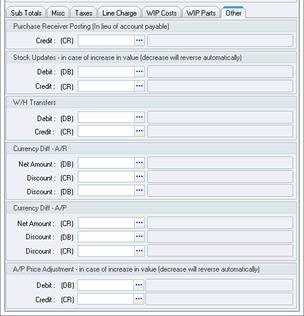
Purchase Receiver Posting (In lieu of account payable) group box:
Credit field – Identify the GL code where the credit entry for posting a purchase receiver will affect the general ledger.
Stock Updates group box
Debit field – Identify the GL code where the debit entry for a stock update will affect the general ledger.
Credit field – Identify the GL code where the credit entry for a stock update will affect the general ledger.
W/H Transfer group box
Debit field – Identify the GL code where the debit entry for a warehouse transfer will affect the general ledger.
Credit field – Identify the GL code where the credit entry for a warehouse transfer will affect the general ledger.
Currency Diff - A/R group box
Net Amount field – Identify the GL code where the debit entry for the net amount resulting from a change in exchange rates on accounts receivable transactions will affect the general ledger.
Discount [CR] field – Identify the GL code where the credit entry for a discount resulting from a change in exchange rates on accounts receivable transactions will affect the general ledger.
Discount [DB] field – Identify the GL code where the debit entry for a discount resulting from a change in exchange rates on accounts receivable transactions will affect the general ledger.
Currency Diff - A/P group box
Net Amount field – Identify the GL code where the debit entry for the net amount resulting from a change in exchange rates on accounts payable transactions will affect the general ledger.
Discount [DB] field – Identify the GL code where the debit entry for a discount resulting from a change in exchange rates on accounts payable transactions will affect the general ledger.
Discount [CR] field – Identify the GL code where the credit entry for a discount resulting from a change in exchange rates on accounts payable transactions will affect the general ledger.
A/P Price Adjustment group box
Debit field – Identify the GL code where the debit entry for an A/P price adjustment will affect the general ledger.
Credit field – Identify the GL code where the credit entry for an A/P price adjustment will affect the general ledger.
For “Purchase” Type GL Accounts
Sub
Totals tab
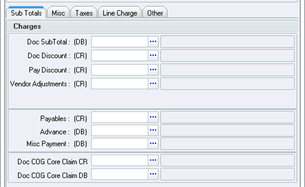
Doc SubTotal field – Identify the GL code where the debit entry for the document subtotal will affect the general ledger.
Doc Discount field – Identify the GL code where the credit entry for document discounts will affect the general ledger.
Pay Discount field – Identify the GL code where the credit entry for pay discounts will affect the general ledger.
Vendor Adjustments field – Identify the GL code where the credit entry for vendor adjustments will affect the general ledger.
Payables field – Identify the GL code where the credit entry will affect the general ledger.
Advance field – Identify the GL code where the debit entry for applied advances will affect the general ledger.
Misc Payments field – Identify the GL code where the debit entry for miscellaneous payments will affect the general ledger.
Doc COG Core Claim [CR] field – Identify the GL code where the credit entry for cost of goods sold on a claim will affect the general ledger.
Doc COG Core Claim [DB] field – Identify the GL code where the debit entry for cost of goods sold on a claim will affect the general ledger.
Misc
tab

NOTE: The
labels for all fields present on the Misc
tab are managed on the Charges
tab of the General
Settings window in Administration
Misc1 Charge field – Identify the GL code where the debit entry for Misc1 Charges will affect the general ledger.
Misc2 Charge field – Identify the GL code where the debit entry for Misc2 Charges will affect the general ledger.
Misc3 Charge field – Identify the GL code where the debit entry for Misc3 Charges will affect the general ledger.
Misc4 Charge field – Identify the GL code where the debit entry for Misc4 Charges will affect the general ledger.
Misc5 Charge field – Identify the GL code where the debit entry for Misc5 Charges will affect the general ledger.
Misc6 Charge field – Identify the GL code where the debit entry for Misc6 Charges will affect the general ledger.
Taxes
tab
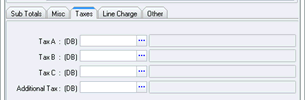
Tax A field – Identify the GL code where the debit entry for Tax A will affect the general ledger.
Tax B field – Identify the GL code where the debit entry for Tax B will affect the general ledger.
Tax C field – Identify the GL code where the debit entry for Tax C will affect the general ledger.
Additional Tax field – Identify the GL code where the debit entry for Additional Tax will affect the general ledger.
Line
Charge tab
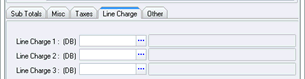
NOTE: The
labels for all fields present on the Line
Charge tab are managed on the Charges
tab of the General
Settings window in Administration
Line Charge 1 field – Identify the GL code where the debit entry for Line Charge 1 will affect the general ledger.
Line Charge 2 field – Identify the GL code where the debit entry for Line Charge 2 will affect the general ledger.
Line Charge 3 field – Identify the GL code where the debit entry for Line Charge 3 will affect the general ledger.
Other
tab
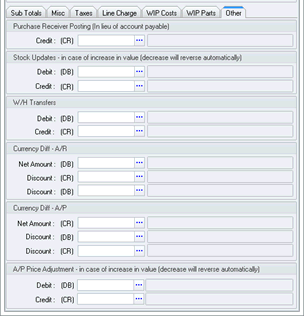
Purchase Receiver Posting (In lieu of account payable) group box:
Credit field – Identify the GL code where the credit entry for posting a purchase receiver will affect the general ledger.
Stock Updates group box
Debit field – Identify the GL code where the debit entry for a stock update will affect the general ledger.
Credit field – Identify the GL code where the credit entry for a stock update will affect the general ledger.
W/H Transfer group box
Debit field – Identify the GL code where the debit entry for a warehouse transfer will affect the general ledger.
Credit field – Identify the GL code where the credit entry for a warehouse transfer will affect the general ledger.
Currency Diff - A/R group box
Net Amount field – Identify the GL code where the debit entry for the net amount resulting from a change in exchange rates on accounts receivable transactions will affect the general ledger.
Discount [CR] field – Identify the GL code where the credit entry for a discount resulting from a change in exchange rates on accounts receivable transactions will affect the general ledger.
Discount [DB] field – Identify the GL code where the debit entry for a discount resulting from a change in exchange rates on accounts receivable transactions will affect the general ledger.
Currency Diff - A/P group box
Net Amount field – Identify the GL code where the debit entry for the net amount resulting from a change in exchange rates on accounts payable transactions will affect the general ledger.
Discount [DB] field – Identify the GL code where the debit entry for a discount resulting from a change in exchange rates on accounts payable transactions will affect the general ledger.
Discount [CR] field – Identify the GL code where the credit entry for a discount resulting from a change in exchange rates on accounts payable transactions will affect the general ledger.
A/P Price Adjustment group box
Debit field – Identify the GL code where the debit entry for an A/P price adjustment will affect the general ledger.
Credit field – Identify the GL code where the credit entry for an A/P price adjustment will affect the general ledger.
For “Both” Type GL Accounts
Sub Totals tab
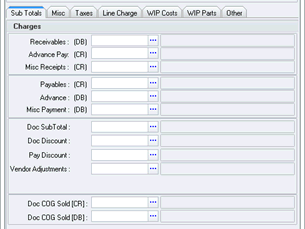
Receivables field – Identify the GL code where the debit entry will affect the general ledger.
Advance Pay field – Identify the GL code where the credit entry for applied advanced payments will affect the general ledger.
Misc Receipts field – Identify the GL code where the credit entry for miscellaneous receipts will affect the general ledger.
Payables field – Identify the GL code where the credit entry will affect the general ledger.
Advance field – Identify the GL code where the debit entry for applied advances will affect the general ledger.
Misc Payments field – Identify the GL code where the debit entry for miscellaneous payments will affect the general ledger.
Doc SubTotal field – Identify the GL code where the entry for the document subtotal will affect the general ledger.
Doc Discount field – Identify the GL code where the entry for document discounts will affect the general ledger.
Pay Discount field – Identify the GL code where the entry for pay discounts will affect the general ledger.
Vendor Adjustments field – Identify the GL code where the entry for vendor adjustments will affect the general ledger.
Doc COG Sold [CR] field – Identify the GL code where the credit entry for cost of goods sold will affect the general ledger.
Doc COG Sold [DB] field – Identify the GL code where the debit entry for cost of goods sold will affect the general ledger.
Misc tab

NOTE: The
labels for all fields present on the Misc
tab are managed on the Charges
tab of the General
Settings window in Administration
Misc1 Charge field – Identify the GL code where the entry for Misc1 Charges will affect the general ledger.
Misc2 Charge field – Identify the GL code where the entry for Misc2 Charges will affect the general ledger.
Misc3 Charge field – Identify the GL code where the entry for Misc3 Charges will affect the general ledger.
Misc4 Charge field – Identify the GL code where the entry for Misc4 Charges will affect the general ledger.
Misc5 Charge field – Identify the GL code where the entry for Misc5 Charges will affect the general ledger.
Misc6 Charge field – Identify the GL code where the entry for Misc6 Charges will affect the general ledger.
Taxes tab
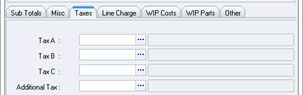
Tax A field – Identify the GL code where the entry for Tax A will affect the general ledger.
Tax B field – Identify the GL code where the entry for Tax B will affect the general ledger.
Tax C field – Identify the GL code where the entry for Tax C will affect the general ledger.
Additional Tax field – Identify the GL code where the entry for Additional Tax will affect the general ledger.
Line Charge tab
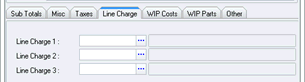
NOTE: The
labels for all fields present on the Line
Charge tab are managed on the Charges
tab of the General
Settings window in Administration
Line Charge 1 field – Identify the GL code where the entry for Line Charge 1 will affect the general ledger.
Line Charge 2 field – Identify the GL code where the entry for Line Charge 2 will affect the general ledger.
Line Charge 3 field – Identify the GL code where the entry for Line Charge 3 will affect the general ledger.
WIP Costs tab
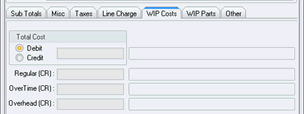
Total Cost group box
Debit radio button – Select to create a debit entry for the identified GL code when WIP costs are posted. This will cause labor and overhead entries to be created as credits when the general ledger account is selected.
Credit radio button – Select to create a credit entry for the identified GL code when WIP costs are posted. This will cause labor and overhead entries to be created as debits when the general ledger account is selected.
Total Cost field – Identify the GL code where the entry for total work in progress cost will affect the general ledger.
Regular field – Identify the GL code where the entry for regular time labor will affect the general ledger.
OverTime field – Identify the GL code where the entry for overtime labor will affect the general ledger.
Overhead field – Identify the GL code where the entry for overhead charges will affect the general ledger.
WIP Parts tab
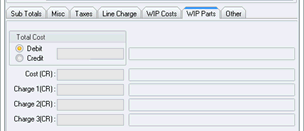
NOTE: The
labels for the three lowest fields present on the WIP Parts tab are managed on the
Charges
tab of the General
Settings window in Administration
Total Cost group box
Debit radio button – Select to create a debit entry for the identified GL code when WIP parts are posted. This will cause parts costs and additional charges entries to be created as credits when the general ledger account is selected.
Credit radio button – Select to create a credit entry for the identified GL code when WIP parts are posted. This will cause parts costs and additional charges entries to be created as debits when the general ledger account is selected.
Total Cost field – Identify the GL code where the entry for total work in progress parts will affect the general ledger.
Cost field – Identify the GL code where the entry for parts cost will affect the general ledger.
Line Charge 1 field – Identify the GL code where the entry for parts Line Charge 1 will affect the general ledger.
Line Charge 2 field – Identify the GL code where the entry for parts Line Charge 2 will affect the general ledger.
Line Charge 3 field – Identify the GL code where the entry for parts Line Charge 3 will affect the general ledger.
Other tab
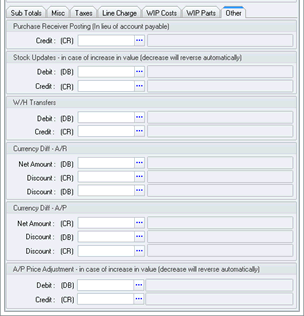
Purchase Receiver Posting (In lieu of account payable) group box:
Credit field – Identify the GL code where the credit entry for posting a purchase receiver will affect the general ledger.
Stock Updates group box
Debit field – Identify the GL code where the debit entry for a stock update will affect the general ledger.
Credit field – Identify the GL code where the credit entry for a stock update will affect the general ledger.
W/H Transfer group box
Debit field – Identify the GL code where the debit entry for a warehouse transfer will affect the general ledger.
Credit field – Identify the GL code where the credit entry for a warehouse transfer will affect the general ledger.
Currency Diff - A/R group box
Net Amount field – Identify the GL code where the debit entry for the net amount resulting from a change in exchange rates on accounts receivable transactions will affect the general ledger.
Discount [CR] field – Identify the GL code where the credit entry for a discount resulting from a change in exchange rates on accounts receivable transactions will affect the general ledger.
Discount [DB] field – Identify the GL code where the debit entry for a discount resulting from a change in exchange rates on accounts receivable transactions will affect the general ledger.
Currency Diff - A/P group box
Net Amount field – Identify the GL code where the debit entry for the net amount resulting from a change in exchange rates on accounts payable transactions will affect the general ledger.
Discount [DB] field – Identify the GL code where the debit entry for a discount resulting from a change in exchange rates on accounts payable transactions will affect the general ledger.
Discount [CR] field – Identify the GL code where the credit entry for a discount resulting from a change in exchange rates on accounts payable transactions will affect the general ledger.
A/P Price Adjustment group box
Debit field – Identify the GL code where the debit entry for an A/P price adjustment will affect the general ledger.
Credit field – Identify the GL code where the credit entry for an A/P price adjustment will affect the general ledger.
|
AEROSPACE • DEFENSE • ELECTRONICS • POWER SYSTEMS • METALS• DEFENSE • ELECTRONICS • POWER SYSTEMS • METALS |
||
|
|
|
General Ledger Accounts Tables Setup |