
Audit Trail and Mandatory Fields

Audit Trail and Mandatory Fields
Purpose: To describe the features of the Audit Trail and Mandatory Fields module.
Advanced Audit Trail and Mandatory Fields <-- Follow this link to see a description of this module/feature in the Comprehensive Module List.
From the License Details window, go to the General section of the Interface section. The Mandatory and Value Tracing Fields line will identify whether or not your license includes the Audit Trail and Mandatory Fields module.
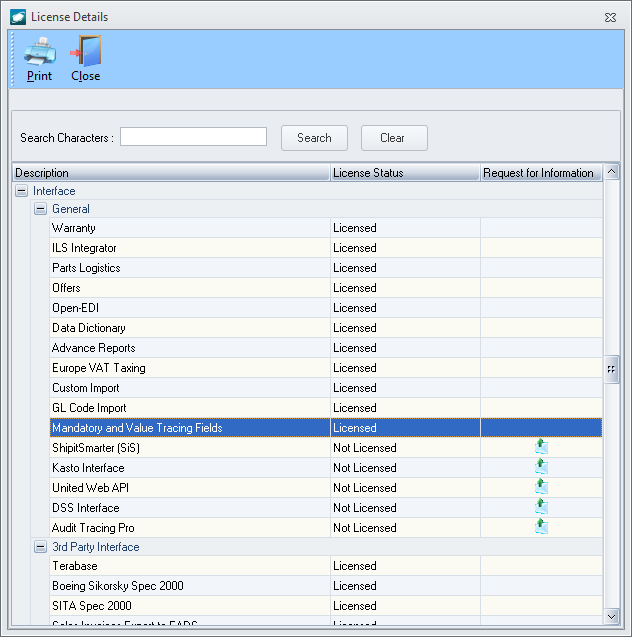
Setup of this module is accessible throughout the system in valid fields utilizing the combination CTRL + SHIFT + right-click while logged into an administrator level account.
|
AEROSPACE • DEFENSE • ELECTRONICS • POWER SYSTEMS • METALS• DEFENSE • ELECTRONICS • POWER SYSTEMS • METALS |
||
|
|
|
Audit Trail and Mandatory Fields |