
Print Barcode at Receiving

Print Barcode at Receiving
Purpose: To print a label that includes a UID barcode at the time of receiving.
From an existing receiving document (including purchase receivers, sales/repair receivers, and RMA):

Hover over option 3.
Purchase Receiving Labels and another menu will appear listing
available labels to be printed (the top few label selections have
a sub-menu that allows labels to be printed by line or by package
and some allow printing by serial number).
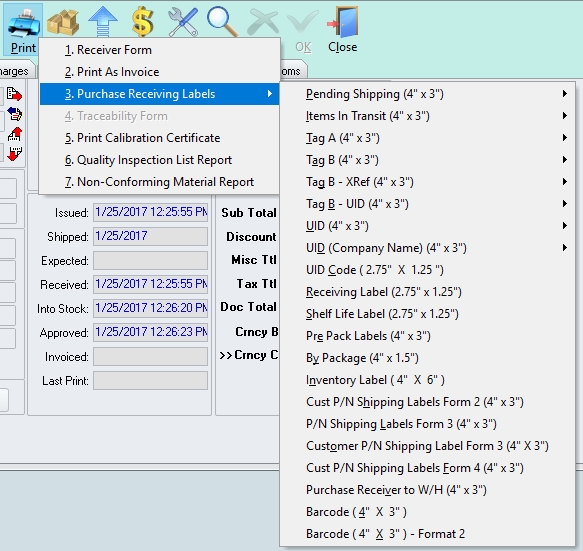
NOTE: At this time, there is no additional functionality utilizing bar codes for this module.
|
AEROSPACE • DEFENSE • ELECTRONICS • POWER SYSTEMS • METALS• DEFENSE • ELECTRONICS • POWER SYSTEMS • METALS |
||
|
|
|
Print Barcode at Receiving |