
Lead Time Calculation

Lead Time Calculation
Purpose: To describe the hierarchy of defaults that are utilized to calculate lead times associated with lines in purchase orders.
NOTE: Lead
time calculation affects the Ship On and
Due On fields located on the Ref
sub-tab of the Lines tab.
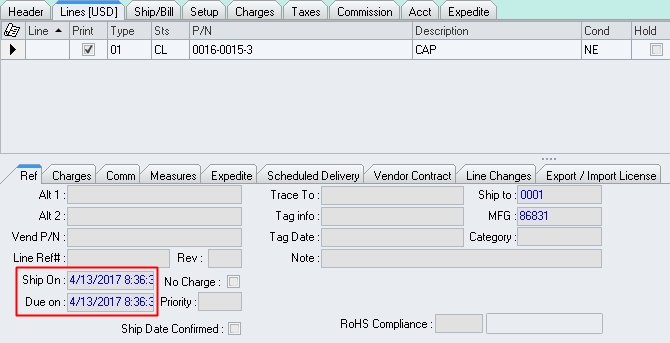
The calculation of lead times will follow the following logic:
If there exists an RFQ from which the new line is converted, the dates will be calculated by adding the number of days FROM the Days field on the applicable RFQ to the date the new line is converted and the adjusted dates will be placed INTO the Ship On and Due On fields located on the Ref sub-tab of the Lines tab applicable to the new line.
[EXAMPLE]
Date new line is converted: 03/19/2016
Days quoted by the vendor on RFQ: 3
Ship On date associated with new converted line: 03/22/2016
Due On date associated with new converted line: 03/22/2016
If the new line is not converted from RFQ:
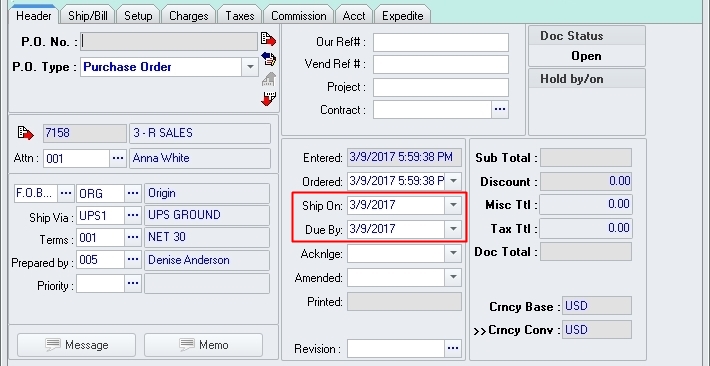
Lead time calculation for new lines always considers the Ship On and Due On fields located on the Header tab of the document. If there exists no other values (listed below) applicable to the new line, dates will be copied FROM the Ship On and Due On fields located on the Header tab of the document TO the Ship On and Due On fields located on the Ref sub-tab of the Lines tab.
Level 3
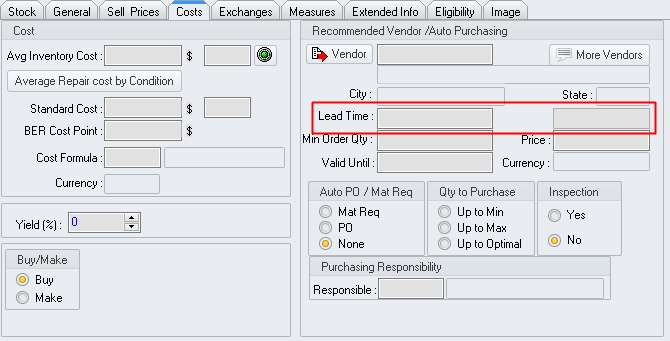
If the vendor associated with the purchase order is listed as the recommended vendor in the Recommended Vendor/Auto Purchasing group box on the Costs tab of the part master record applicable to the part number associated with the new line, the value of the Lead Time fields (converted to days) will be added to the dates FROM the Ship On and Due On fields located on the Header tab of the document and the adjusted dates will be placed INTO the Ship On and Due On fields located on the Ref sub-tab of the Lines tab.
[EXAMPLE]
Ship On date from purchase order header: 03/19/2016
Due On date from purchase order header: 03/21/2016
Lead Time (number) from Recommended Vendor/Auto Purchasing group box on the Costs tab of the part master record: 6
Lead Time (unit) from Recommended Vendor/Auto Purchasing group box on the Costs tab of the part master record: days
Ship On date associated with new line: 03/25/2016
Due On date associated with new line: 03/27/2016
Level 4
If the vendor associated with the purchase order is NOT listed as the recommended vendor in the Recommended Vendor/Auto Purchasing group box on the Costs tab of the part master record applicable to the part number associated with the new line:
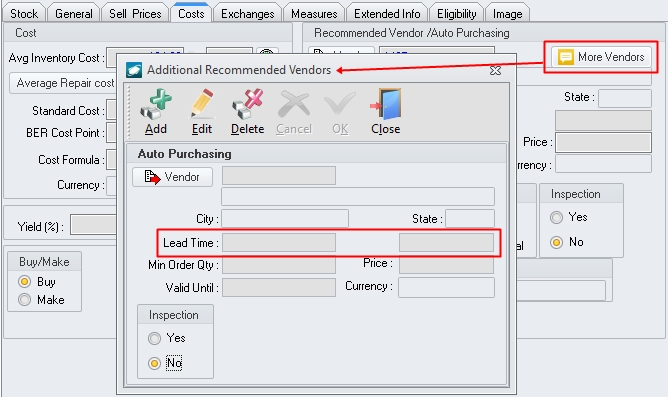
If the vendor associated with the purchase order is listed as an additional recommended vendor on the Costs tab of the part master record applicable to the part number associated with the new line, the value of the Lead Time fields (converted to days) from the applicable Additional Recommended Vendors window will be added to the dates FROM the Ship On and Due On fields located on the Header tab of the document and the adjusted dates will be placed INTO the Ship On and Due On fields located on the Ref sub-tab of the Lines tab.
[EXAMPLE]
Ship On date from purchase order header: 03/19/2016
Due On date from purchase order header: 03/21/2016
Lead Time (number) from Additional Recommended Vendors window: 6
Lead Time (unit) from Additional Recommended Vendors window: days
Ship On date associated with new line: 03/25/2016
Due On date associated with new line: 03/27/2016
Level 5
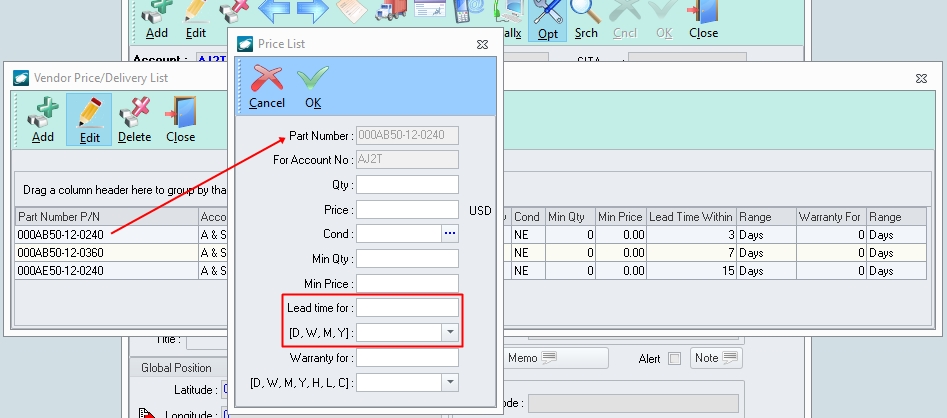
If the vendor file associated with the purchase order has a price list record for the part number on the new line, the value of the Lead Time fields (converted to days) from the applicable Price List window will be added to the dates FROM the Ship On and Due On fields located on the Header tab of the document and the adjusted dates will be placed INTO the Ship On and Due On fields located on the Ref sub-tab of the Lines tab.
[EXAMPLE]
Ship On date from purchase order header: 03/19/2016
Due On date from purchase order header: 03/21/2016
Lead Time for (number) from Price List window: 6
(D, W, M, Y) lead time (unit) from Price List window: days
Ship On date associated with new line: 03/25/2016
Due On date associated with new line: 03/27/2016
NOTE: The vendor's price list is accessed from the vendor file by left-clicking the Optn (Option) button and then left-clicking 8. Parts Cost List.
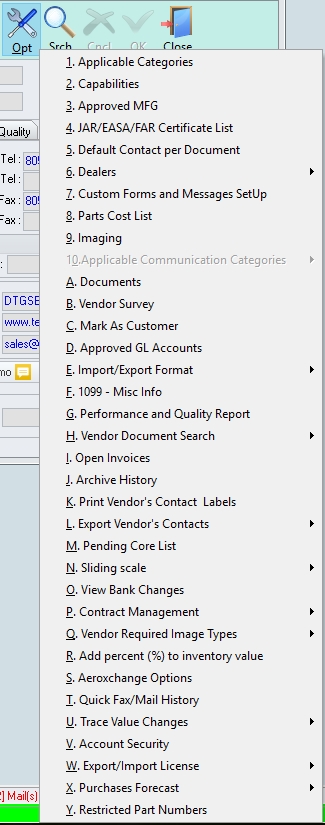
|
AEROSPACE • DEFENSE • ELECTRONICS • POWER SYSTEMS • METALS• DEFENSE • ELECTRONICS • POWER SYSTEMS • METALS |
||
|
|
|
Lead Time Calculation |