
Ship To Address Defaults

Ship To Address Defaults
Purpose: To describe the hierarchy of defaults that are utilized to determine the default ship to address when a new document is created.
The default ship to address will follow the following logic:
In all sales documents, you are preparing to ship to a customer.
The default ship to address will be copied from the address in the Ship To List search window (accessed by left-clicking the Ship button on the related Customer window tool bar) that displays Yes in the Cust Default column to the Ship/Bill tab of the new sales document.
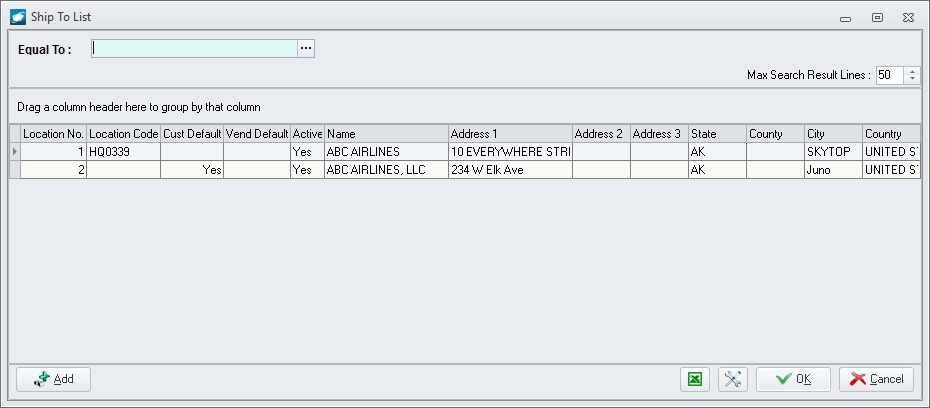
If no default ship to address is setup for the customer:
The default ship to address will be copied from the main address fields on the General tab of the related customer file (link pending) to the Ship/Bill tab of the new sales document.
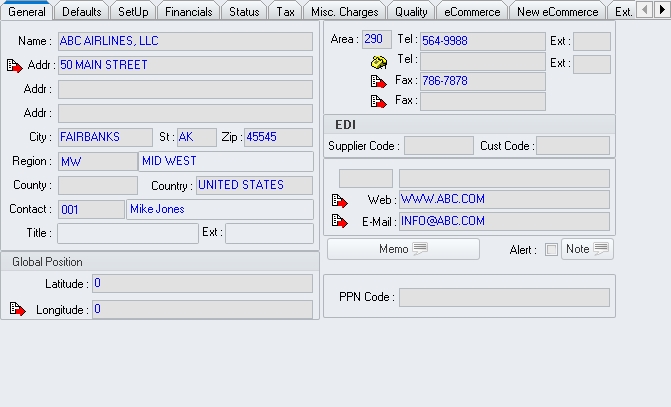
For Purchasing Documents:
In all purchasing documents, you are preparing to request the vendor ship materials to you; therefore, warehouse addresses are used to populate this information..
The default ship to address will be copied from the address associated with the warehouse identified in the Recv W/H field on the Company tab to the Ship/Bill tab of the new purchasing document.
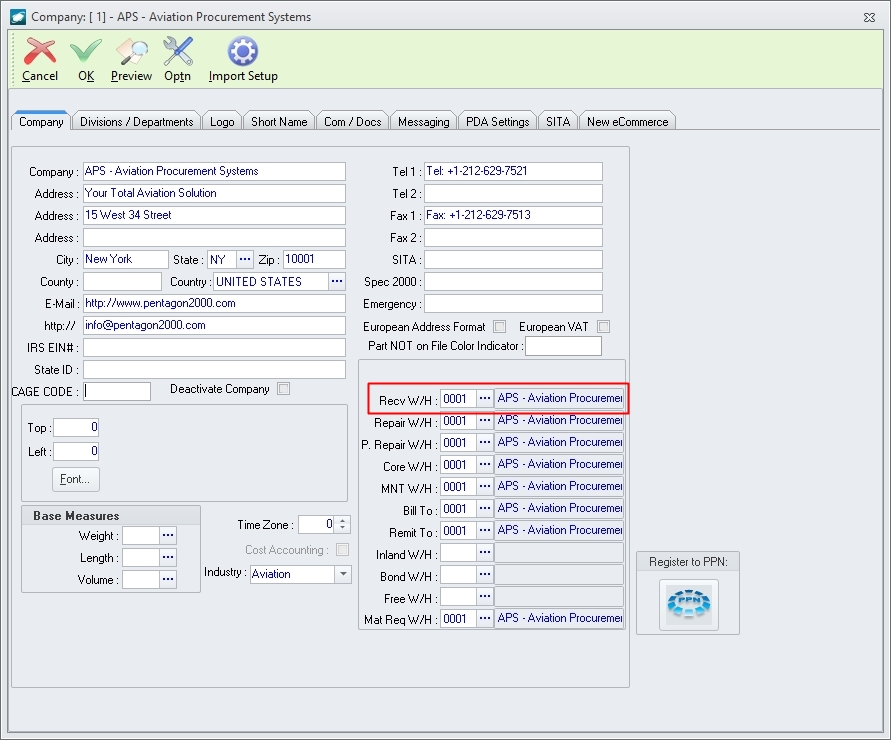
|
AEROSPACE • DEFENSE • ELECTRONICS • POWER SYSTEMS • METALS• DEFENSE • ELECTRONICS • POWER SYSTEMS • METALS |
||
|
|
|
Ship To Address Defaults |