
Create Part Numbers

Create Part Numbers
Purpose: To describe the process for creating part numbers utilizing the Part Builder module.
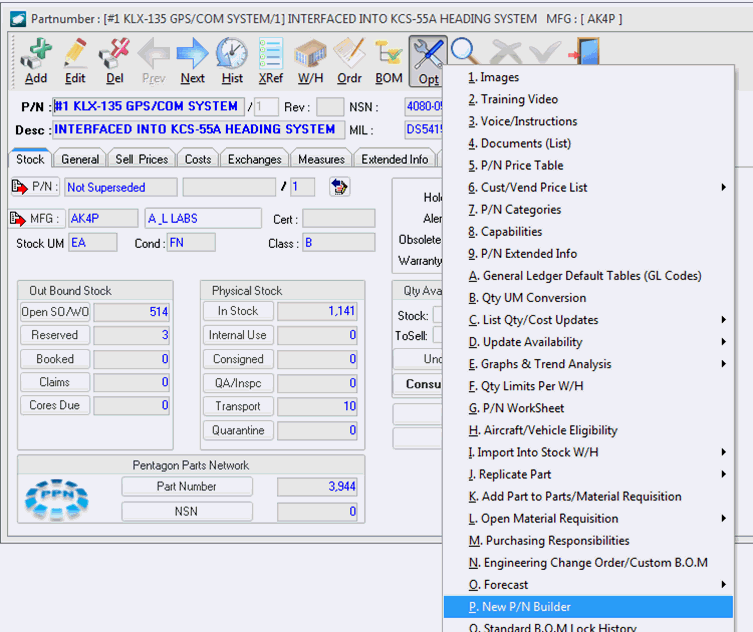
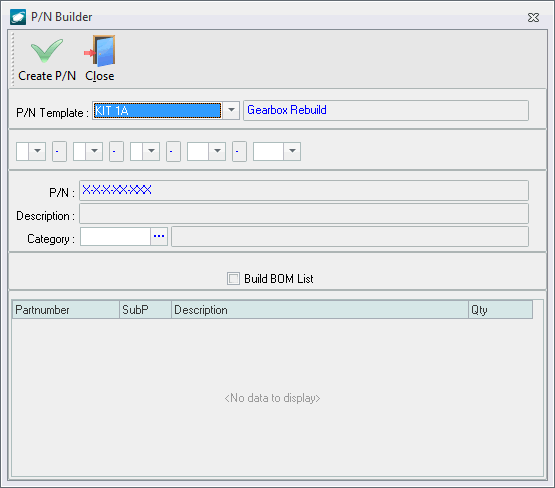
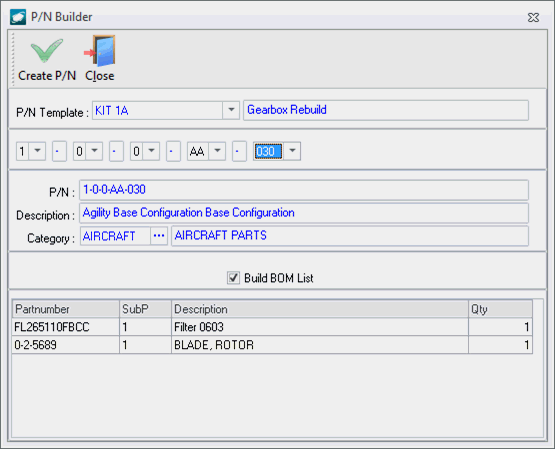
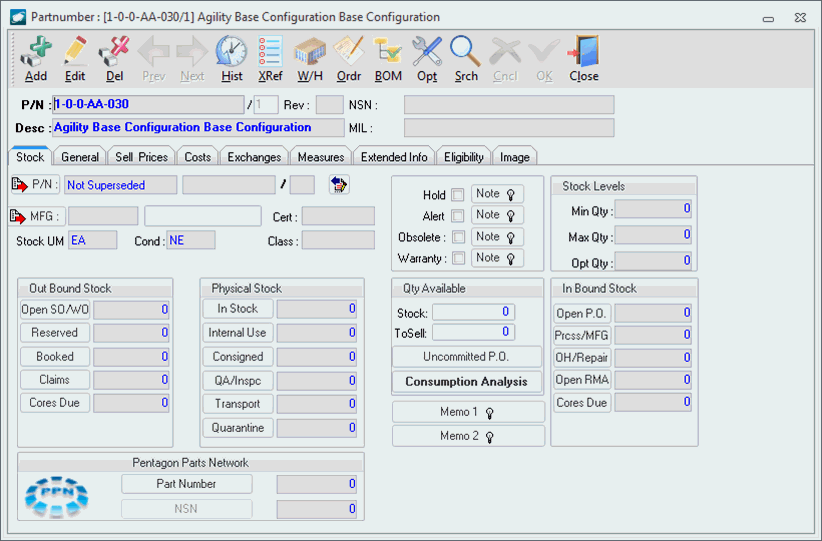
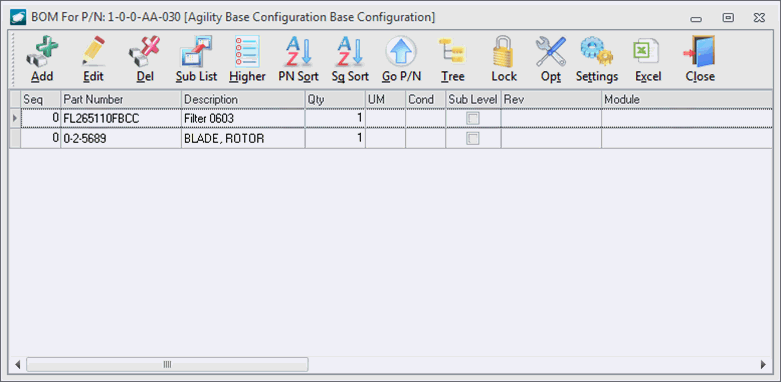
|
AEROSPACE • DEFENSE • ELECTRONICS • POWER SYSTEMS • METALS• DEFENSE • ELECTRONICS • POWER SYSTEMS • METALS |
||
|
|
|
Create Part Numbers |