
Create Request for Quote (Not Converted)

Create Request for Quote (Not Converted)
Purpose: To create a new request for quote (not converted from a quote) to be sent to a vendor.
From the main menu screen:
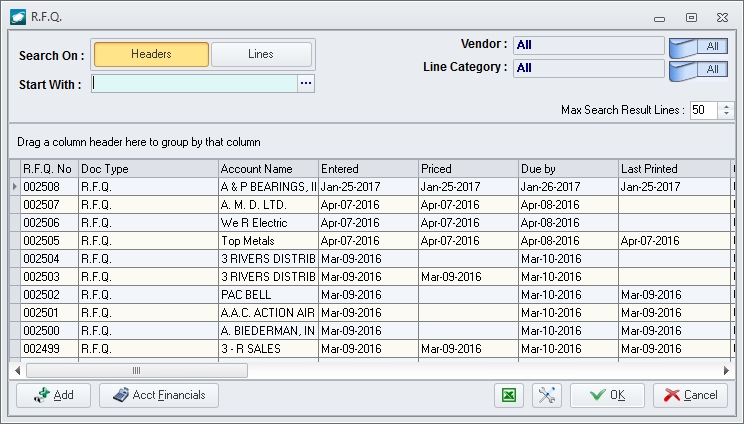
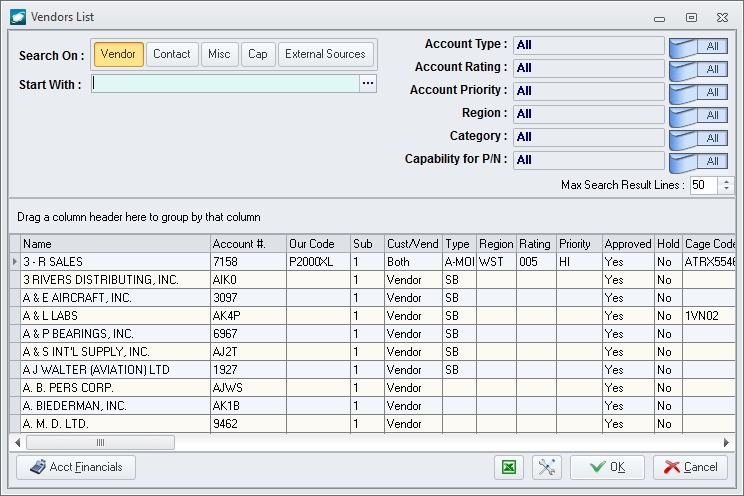
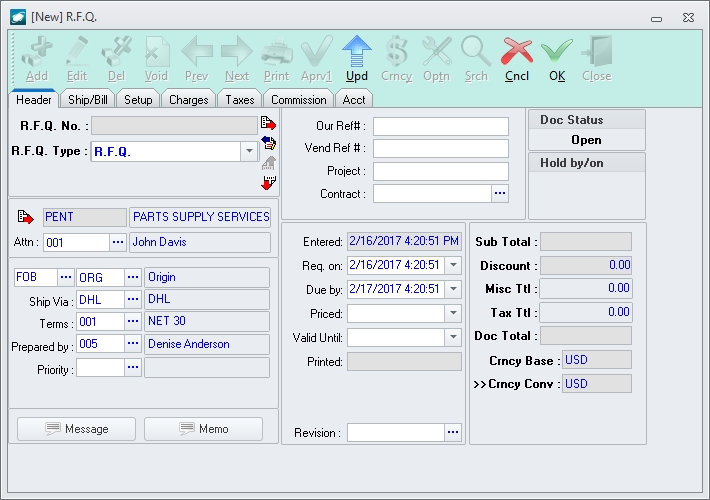
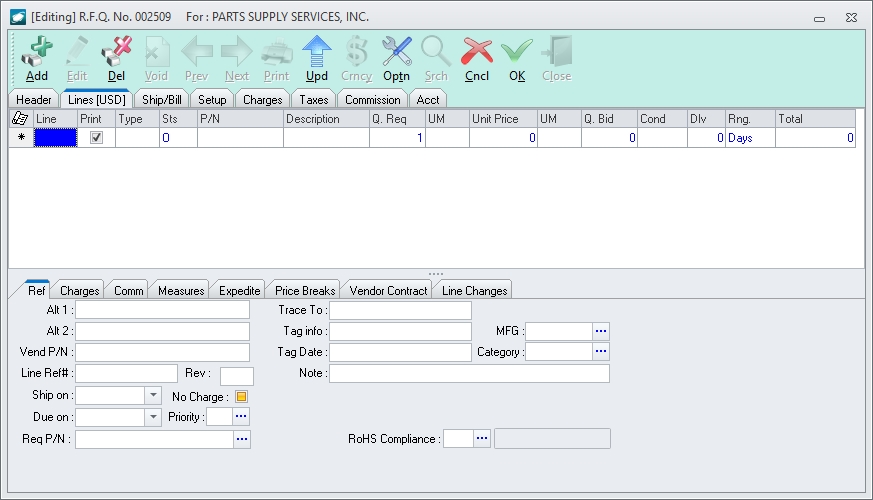
|
AEROSPACE • DEFENSE • ELECTRONICS • POWER SYSTEMS • METALS• DEFENSE • ELECTRONICS • POWER SYSTEMS • METALS |
||
|
|
|
Create Request for Quote (Not Converted) |