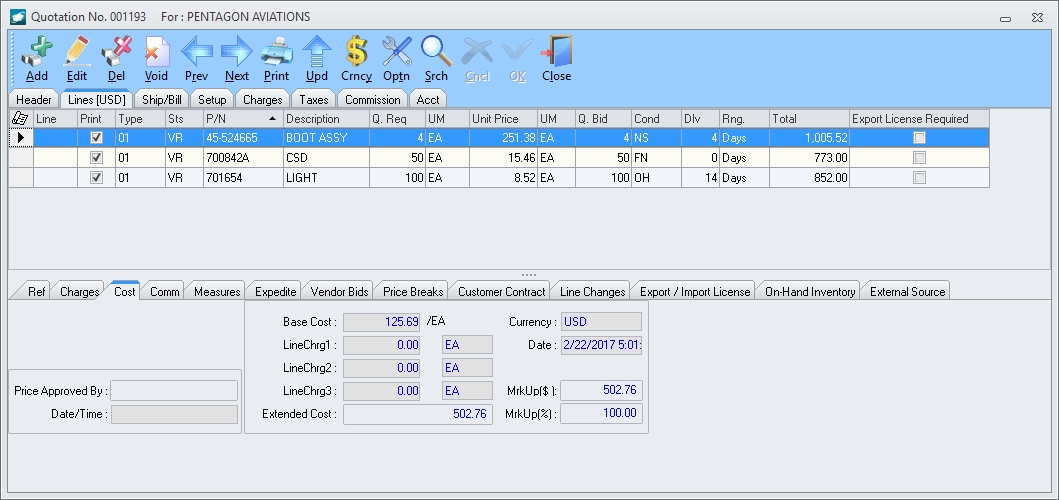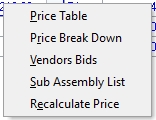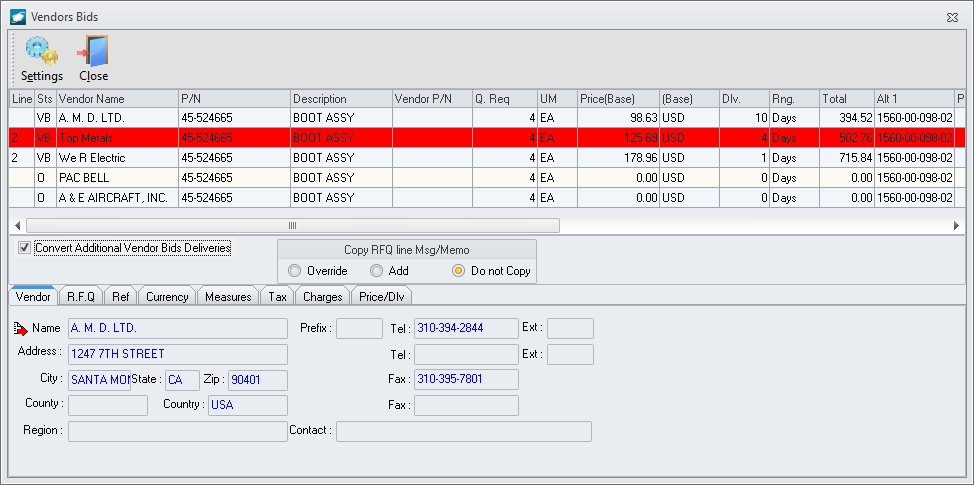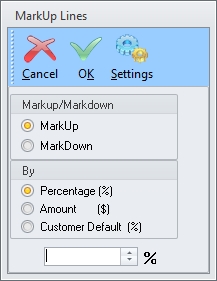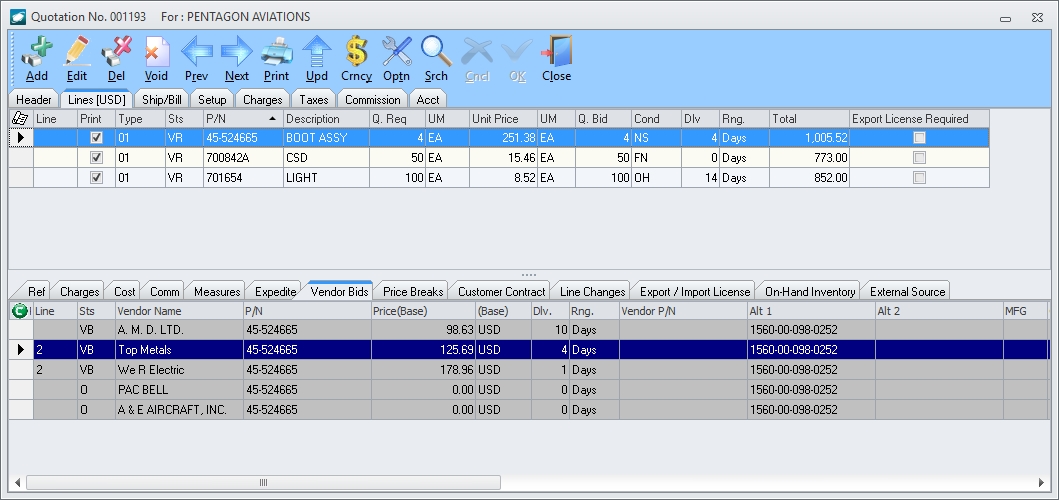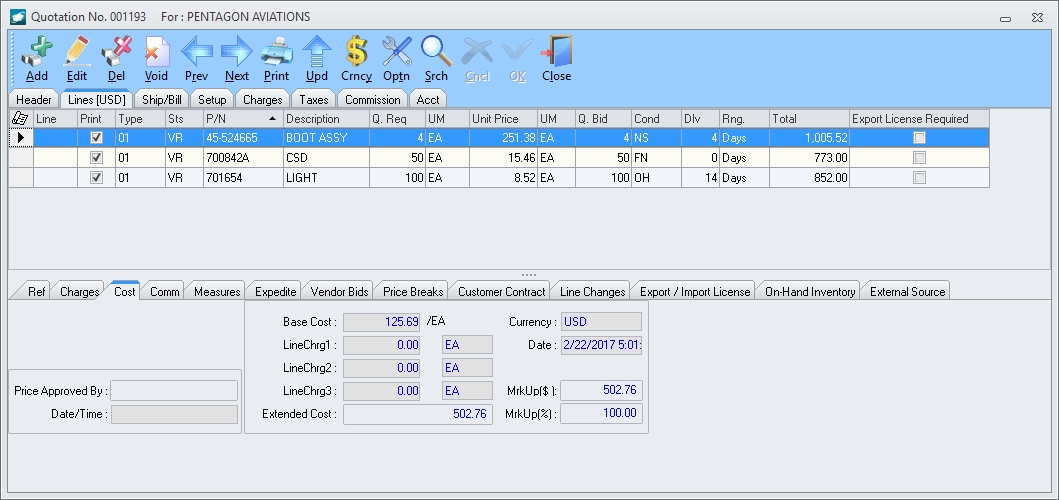Purpose:
To
update sales quote lines with customer pricing based upon bids received
in response to RFQs sent to vendors.
From the Lines tab of an existing in edit mode(adj) in any document, left-click the Edit button (most commonly located in the document window toolbar); after the button is selected "[Editing]" should appear in the document window title bar:
- Left-click a line in the Unit
Price column; an ellipsis
 will
appear.
will
appear.
- Left-click the ellipsis; a menu will appear.
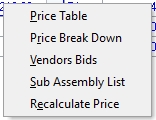
- Left-click from the menu; the Vendors Bids
window will appear displaying a list of all RFQ[acronym for 'request for quote'] (n) a document sent to vendors requesting pricing and terms for a specific quanitity of items that your organization needs.s
converted from the sales quote line and will include bid information
that has been entered into the existing RFQs.
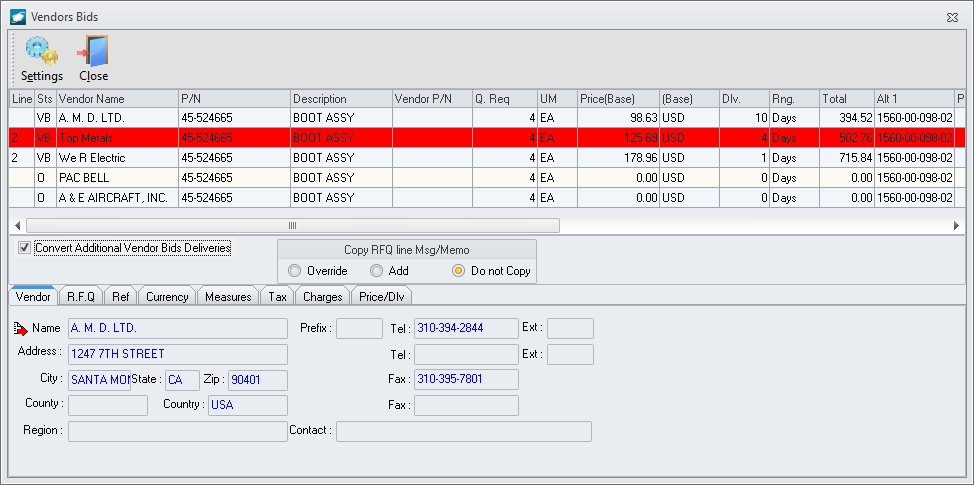
[the image above requires update]
- Double-click on the line (vendor bid) that
should be used as a basis for customer pricing; the MarkUp
Lines window will appear.
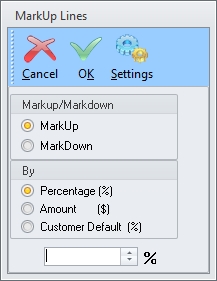
- Ensure the radio
button to the left of
is selected (in general, the
selection will not be utilized in this process).
- Identify whether the vendor bid should be
marked up by a percentage or amount (per unit).
- Enter the percentage or amount in the field
at the bottom of the MarkUp Lines
window then left-click the OK button
on the MarkUp Lines window tool bar.
- After all lines are marked up, left-click
the OK button on the Quotation
window tool bar.
NOTE: The
Unit Price associated with the lines
for which vendor bids were selected and marked up will be updated
once the OK button on the Quotation
window tool bar is selected.
- After the sales quote is printed (link pending),
the document status of the sales quote will change to Bid
and the line status of all lines will change to Customer
Quote (CQ).
NOTE: When
a line is selected , the Vendor Bids line tab(n) in Pentagon, a subset of tabs on which information changes depending upon theselection of a particular line within the document will display a list of all
RFQs converted from the sales quote line and will include bid information
that has been entered into the existing RFQs.
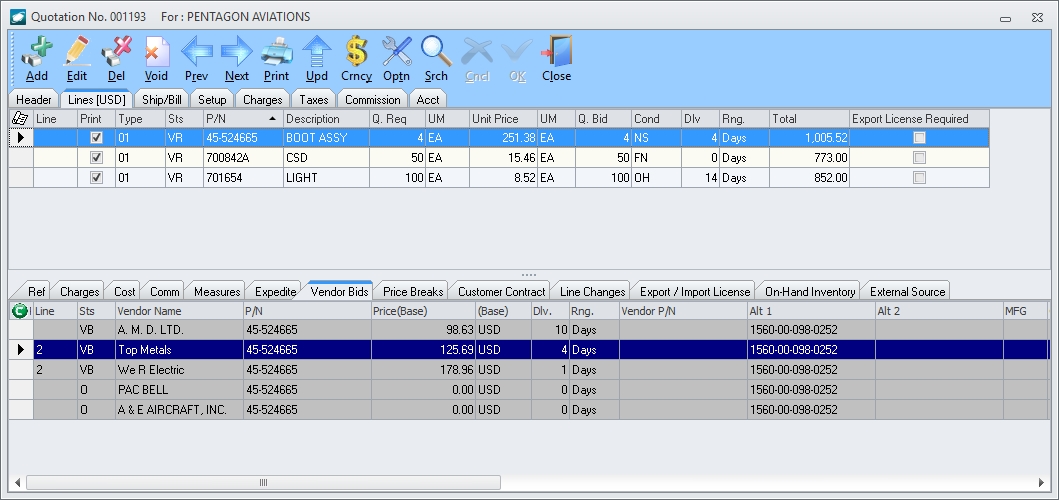
NOTE: When
a line is selected, the Cost line
tab will display information regarding the base cost (by unit)
and markup in both terms of percentage and amount (by line).