
Create Sales Quote

Create Sales Quote
Purpose: To create a new sales quotation to be sent to a customer.
From the main menu screen:
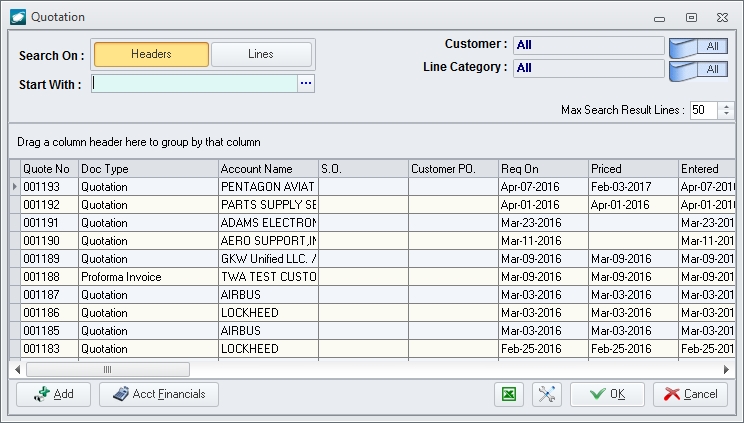
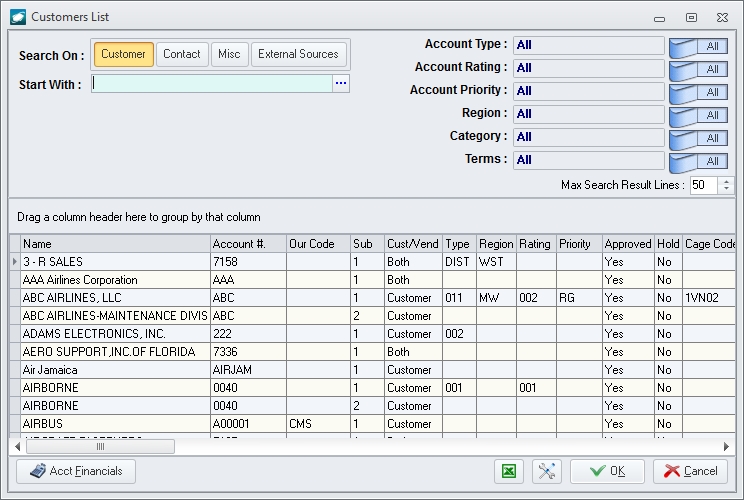
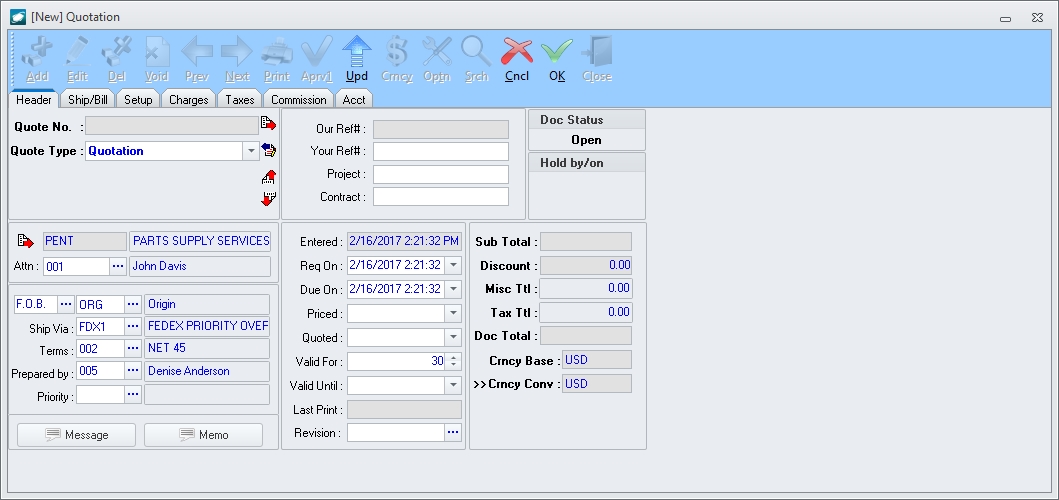
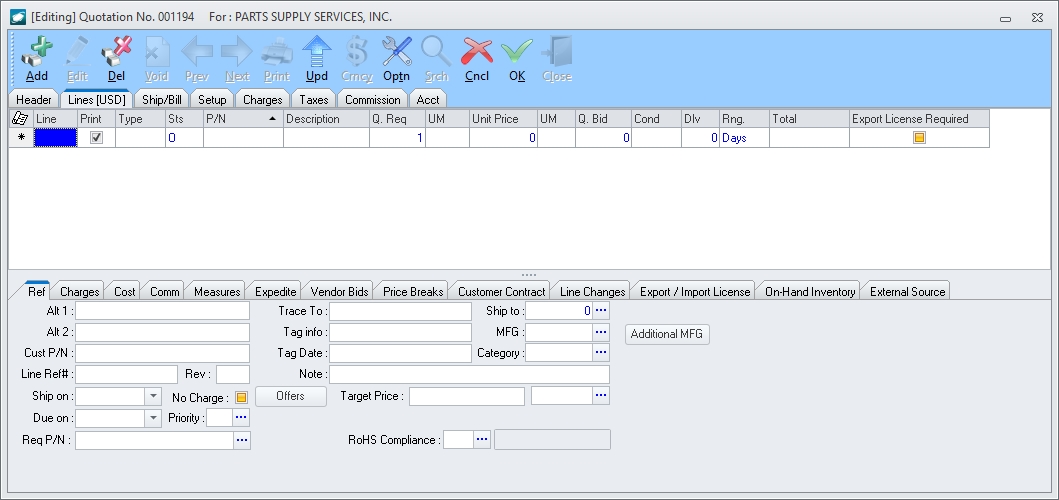
|
AEROSPACE • DEFENSE • ELECTRONICS • POWER SYSTEMS • METALS• DEFENSE • ELECTRONICS • POWER SYSTEMS • METALS |
||
|
|
|
Create Sales Quote |