
Quote Worksheet Report

Quote Worksheet Report
Purpose: To navigate to and create a Quote Worksheet Report.
From an existing sales quotation:
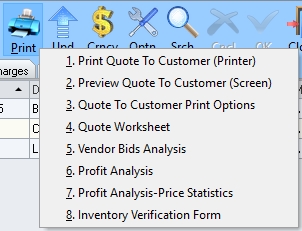
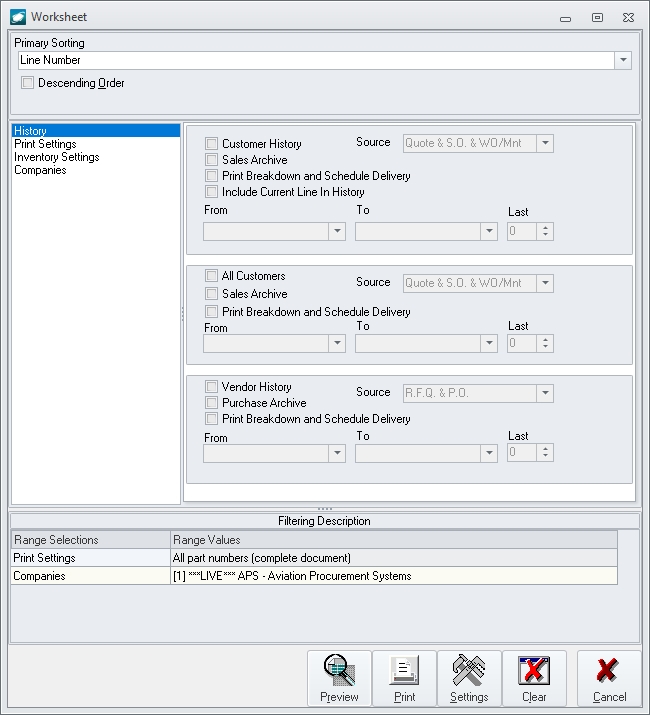
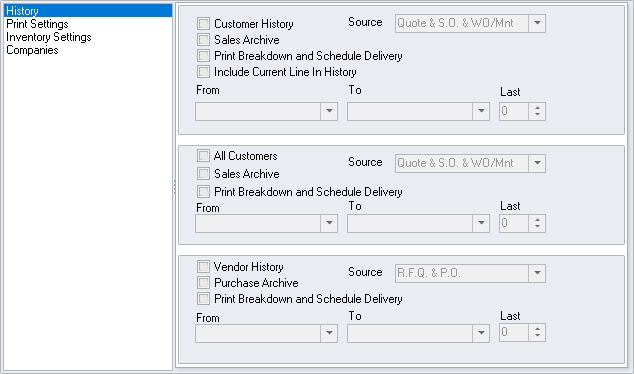
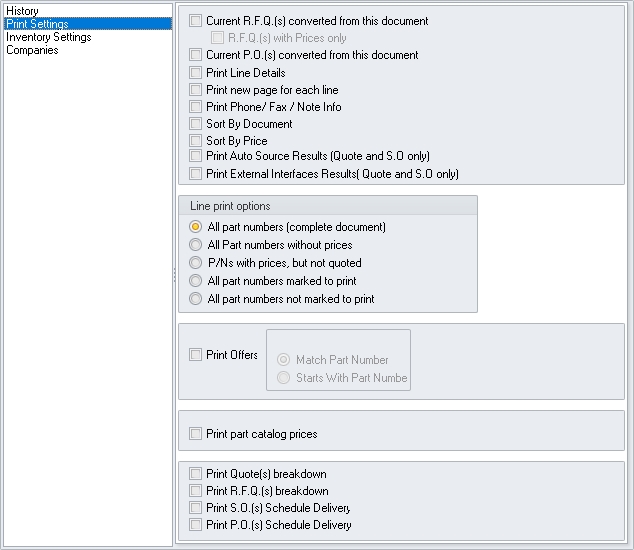
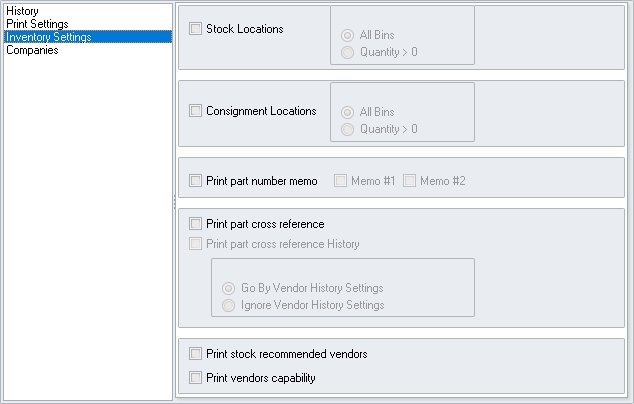



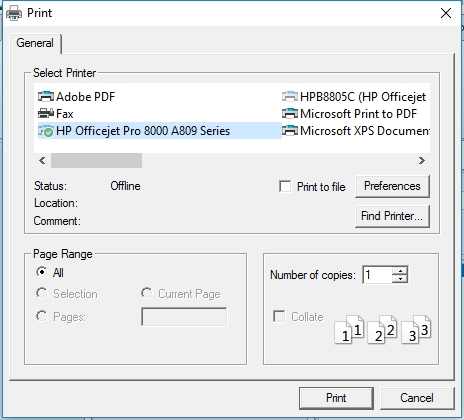

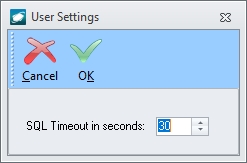


|
AEROSPACE • DEFENSE • ELECTRONICS • POWER SYSTEMS • METALS• DEFENSE • ELECTRONICS • POWER SYSTEMS • METALS |
||
|
|
|
Quote Worksheet Report |