
Logout Using ETS-Auto Terminal

Logout Using ETS-Auto Terminal
Purpose: To describe the steps for logging out of an operation or card via ETS-Auto terminal interface.
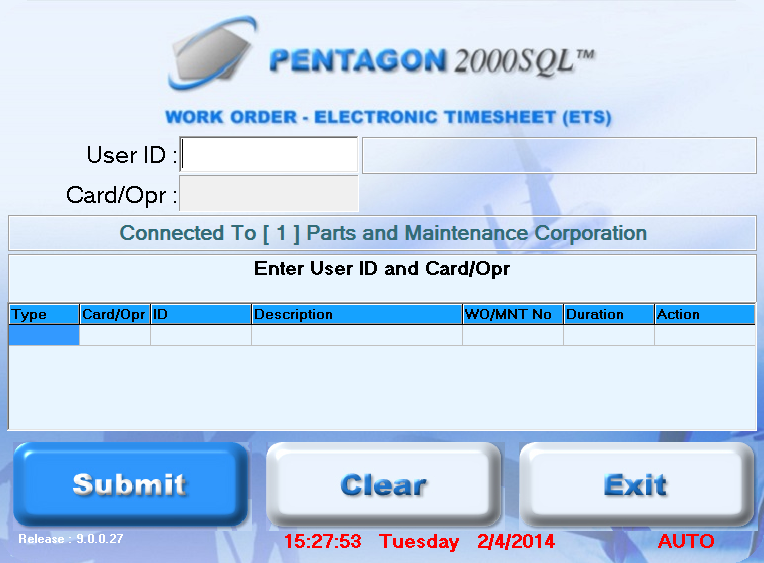
|
AEROSPACE • DEFENSE • ELECTRONICS • POWER SYSTEMS • METALS• DEFENSE • ELECTRONICS • POWER SYSTEMS • METALS |
||
|
|
|
Logout Using ETS-Auto Terminal |