
MNT Cards Tab

MNT Cards Tab
Purpose: To define the elements displayed on the Cards tab of the Maintenance XL Work Order window.
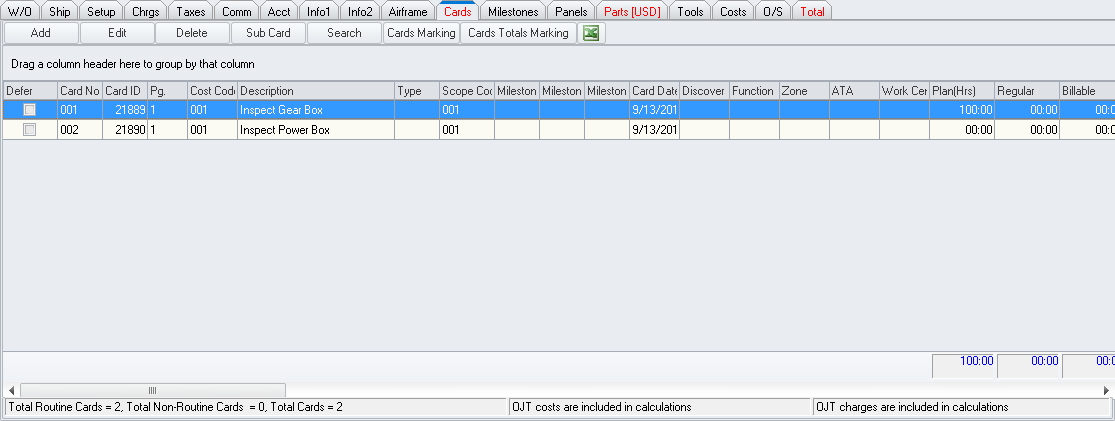
Located across the upper portion of the tab.
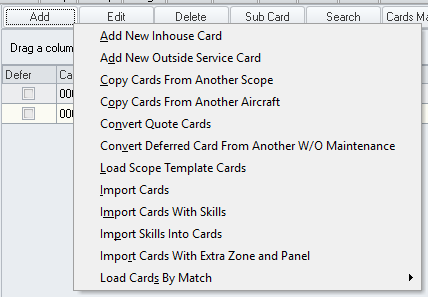
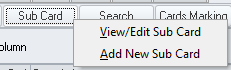
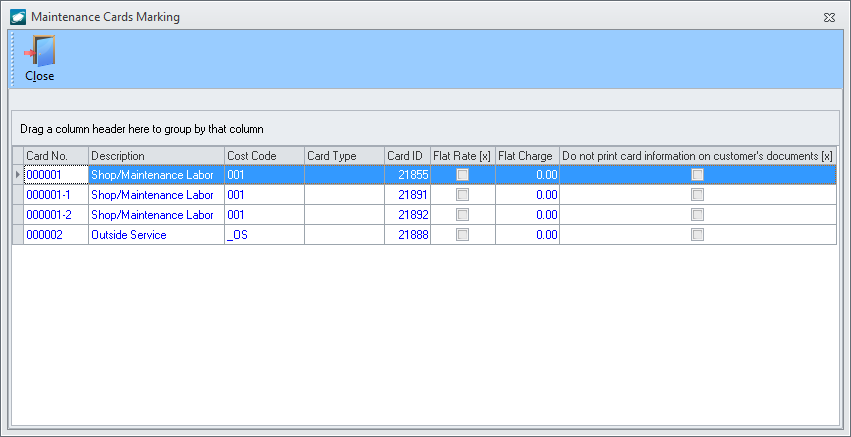
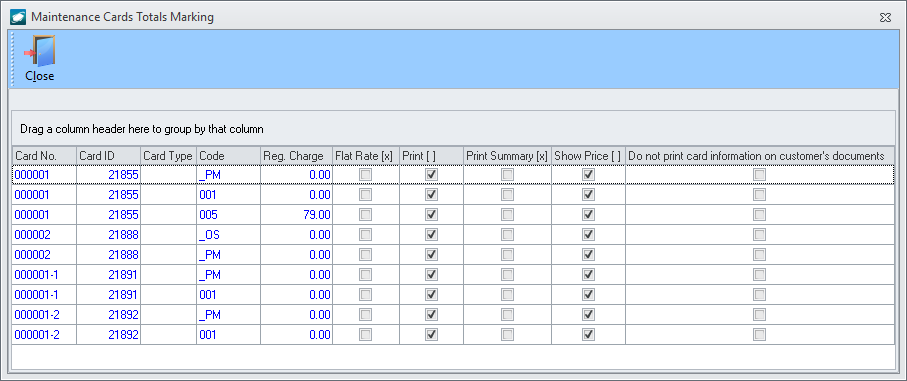
Located in the lower portion of the tab, just below the tab tool bar.
 will appear on the right side of each column header when the mouse
pointer is hovered over the column header. Left-click to expand a
filter menu which will allow the user to filter results based upon
the particular column.
will appear on the right side of each column header when the mouse
pointer is hovered over the column header. Left-click to expand a
filter menu which will allow the user to filter results based upon
the particular column. will
appear in the right portion of the column header.
will
appear in the right portion of the column header.Located at the bottom of the tab.
|
AEROSPACE • DEFENSE • ELECTRONICS • POWER SYSTEMS • METALS• DEFENSE • ELECTRONICS • POWER SYSTEMS • METALS |
||
|
|
|
MNT Cards Tab |