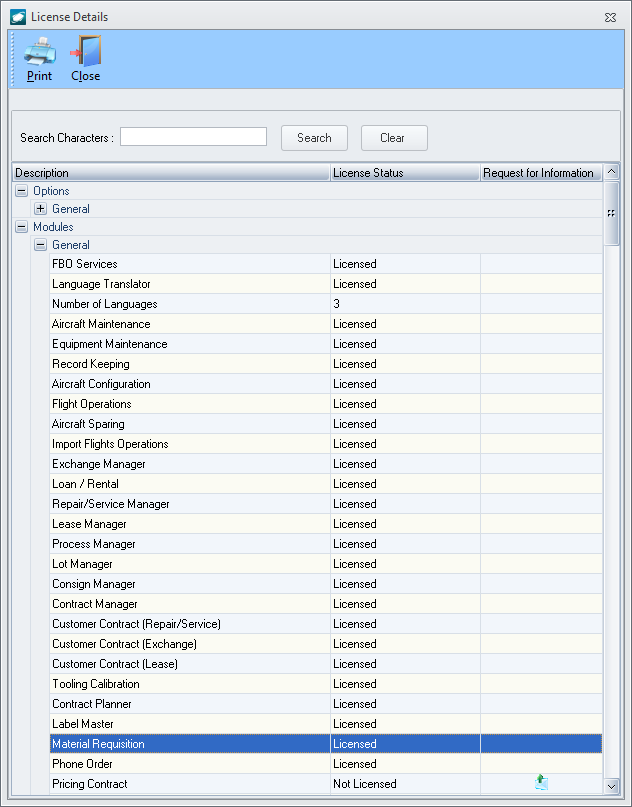Purpose:
To
describe the features of the Parts and Material Requisition module.
Description
Parts
and Materials Requisition - Sourcing Console <-- Follow this link to see a description of this module/feature
in the Comprehensive Module List.
Licensing
From the License Details (link pending)
window, go to the General section of
the Modules section. The Material
Requisition line will identify whether or not your license includes
the Parts and Material Requisition - Sourcing
Console Module .
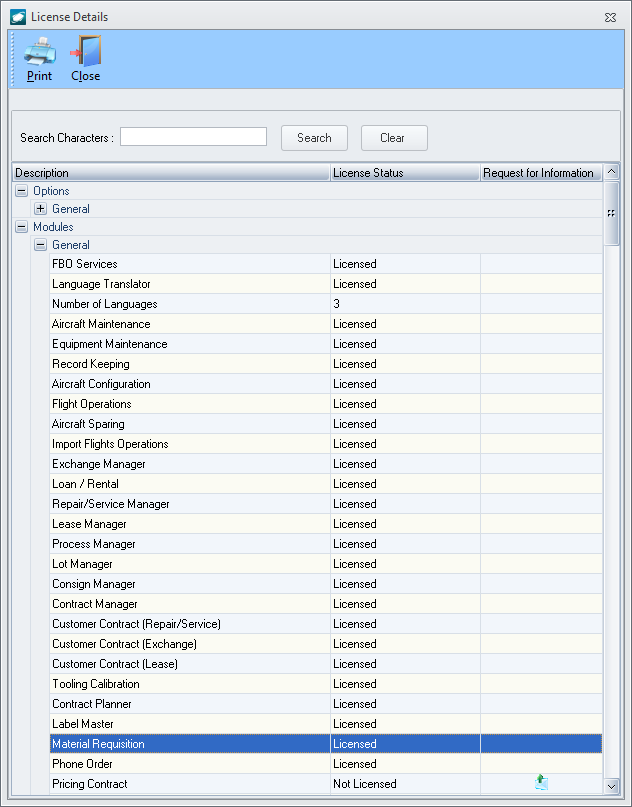
Access
This module may be accessed utilizing multiple methods:
- From the main menu screen:
- Left-click the Operations
button; the Operations window
will appear.
- Left-click the Material
Req button; the Parts/Material
Requisition window will appear.
- From the ribbon:
- Left-click Operations.
- Left-click the Parts/Material
Requisition button; the Parts/Material
Requisition window will appear.
- From the shortcut menu:
- Left-click Operations.
- Left-click ; the Parts/Material
Requisition window will appear.
- From linked documents which create demands
for parts/material including sales orders, component work orders,
and maintenance work orders.
- From linked documents which are related to
procuring the parts/material including RFQs and purchase orders.
Procedures
- Create PMR
- Create PMR from the Sourcing Console.
- Create PMR from Component Work Order.
- Create PMR from Maintenance Work Order.
- Create PMR from Sales Order.
- Create Repair PMR from Warehouse Location.
- PMR Options.
- Create Stock Release to Fill Demand
- Create Warehouse Transfer to Fill Demand
- Substitute Part Number
- Assigning Responsibility.
- Approve PMR.
- Convert PMR.
- Setup Default FBO Services by Aircraft
- Create an FBO Customer Reservation.
- Convert the FBO Customer Reservation to Sales
Order.
[More information may be obtained from Pentagon
2000 Technical Support]