
Outside Process Manager

Outside Process Manager
Purpose: To describe the features of the Outside Process Manager module.
Outside Process Manager <-- Follow this link to see a description of this module/feature in the Comprehensive Module List.
From the License Details (link pending) window, go to the General section of the Modules section. The Process Manager line will identify whether or not your license includes the Outside Process Manager Module .
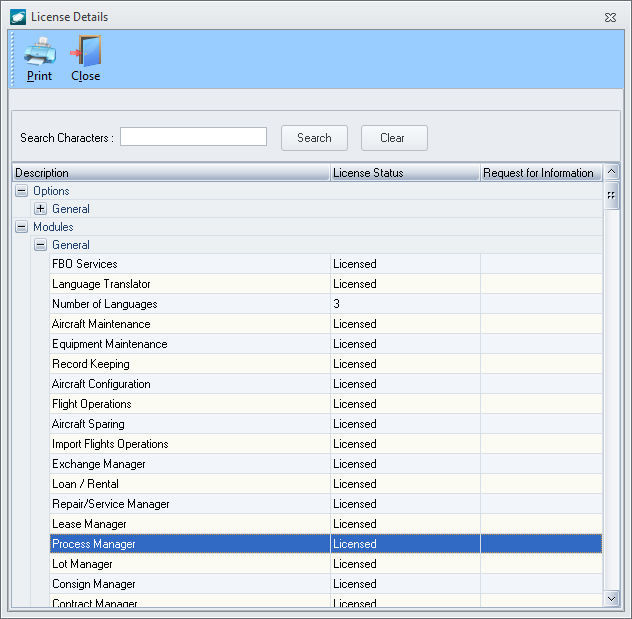
This module may be accessed utilizing multiple methods:
[More information may be obtained from Pentagon 2000 Technical Support]
|
AEROSPACE • DEFENSE • ELECTRONICS • POWER SYSTEMS • METALS• DEFENSE • ELECTRONICS • POWER SYSTEMS • METALS |
||
|
|
|
Outside Process Manager |