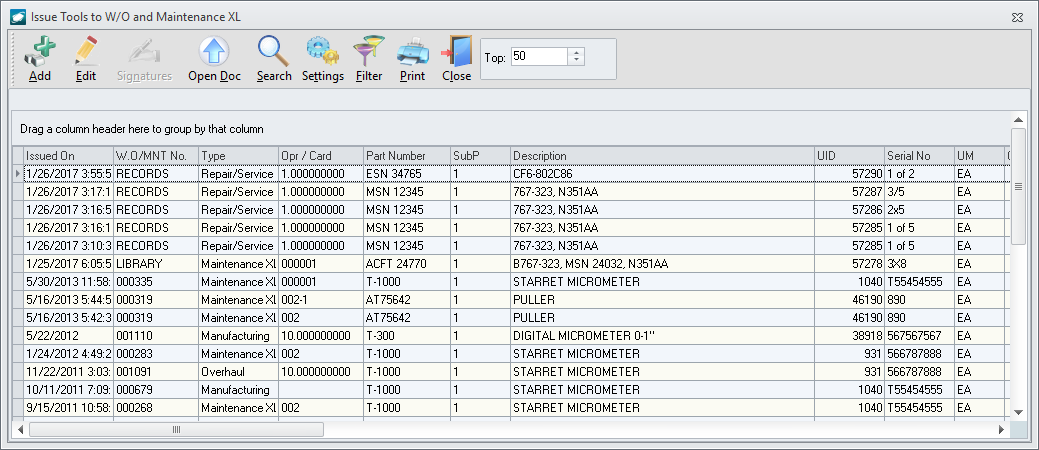Purpose:
To
return a tool to a component or aircraft maintenance work order.
BARCODING
NOTE: Alternatively,
the Quick Tool
Return may be used if barcoding functionality is enabled.
- Open the Issue
Tools to W/O and Maintenance XL window:
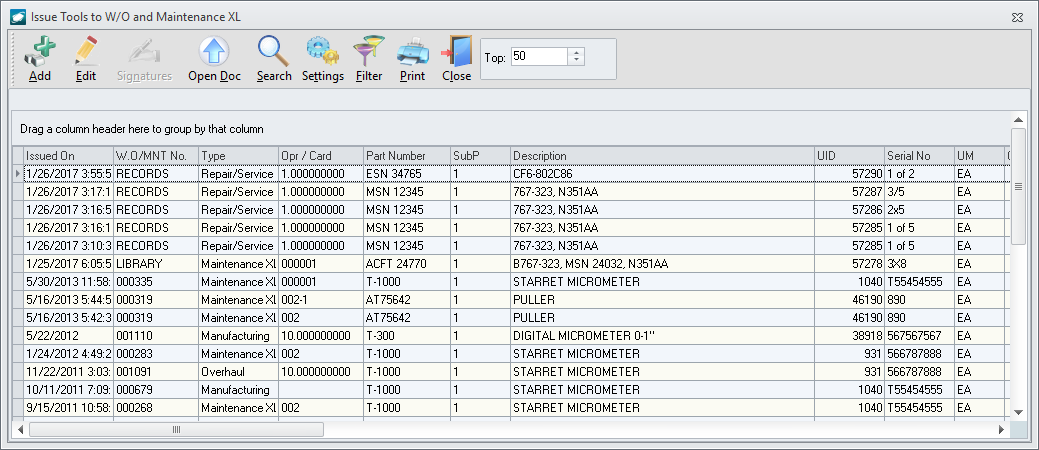
- From the ribbon:
- Left-click Inventory.
- Left-click
the WO / MNT button.
- From the shortcut menu:
- Left-click Inventory.
- Left-click
.
- Left-click the line in the grid for the tool
that is to be returned and left-click the Edit
button on the Issue Tools to W/O and Maintenance
XL window toolbar. The Tool Assignment
(Issue/Return) window will appear.

- The Returned By
field will be populated with the user to who the tool was issued but
may be modified as necessary.
- In
the Returned To field,
identify the individual receiving the returned tool.
BARCODING
NOTE: If
the user has a barcoded employee badge, scan the user barcode.
NOTE: The
Returned To
Date
field will be populated automatically.
- Left-click
the Issue
button on the Tool Assignment (Issue/Return)
window toolbar.