
Equipment/Machine Setup

Equipment/Machine Setup
Purpose: To describe the steps for identifying that particular part numbers should be considered a piece of equipment or a machine and requires periodic inspection or testing.
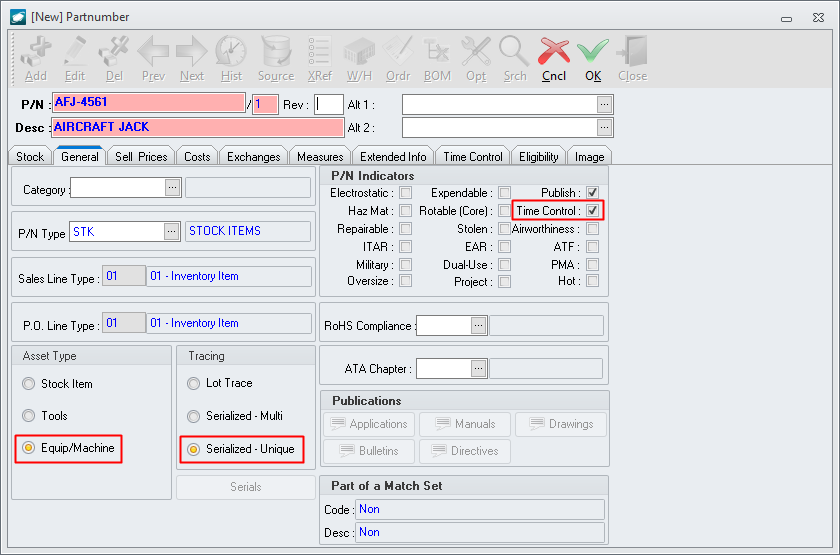
 .
.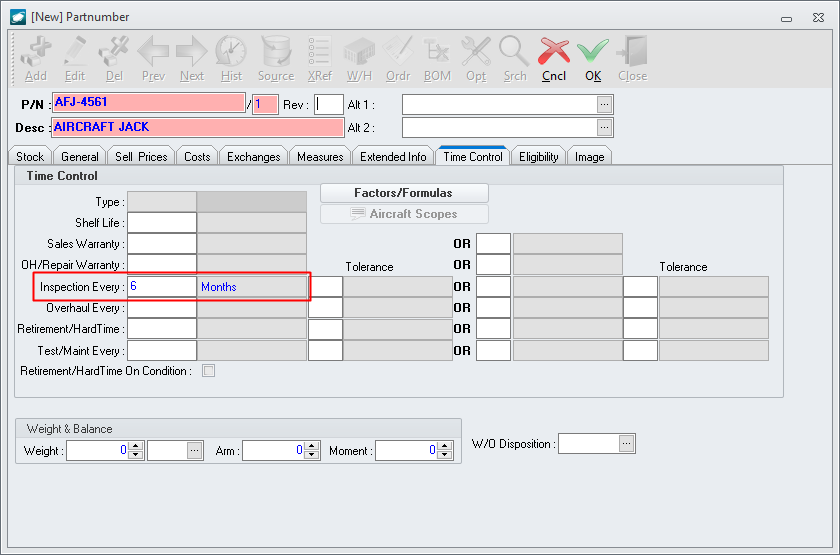
Inspection Every interval
unit of measure – left-click the drop down button ![]() in the field to
the right of the number field and select the unit of measure associated
with the interval on which the piece of equipment or machine is
required to be inspected or tested..
in the field to
the right of the number field and select the unit of measure associated
with the interval on which the piece of equipment or machine is
required to be inspected or tested..
NOTE: Only
the units of measure “Days”, “Weeks”, “Months”, and “Years” should
be used
|
AEROSPACE • DEFENSE • ELECTRONICS • POWER SYSTEMS • METALS• DEFENSE • ELECTRONICS • POWER SYSTEMS • METALS |
||
|
|
|
Equipment/Machine Setup |