
JAR/EASA/FAR Certificate List

JAR/EASA/FAR Certificate List
Purpose: The values within this list are used to identify types of certificates that may accompany parts.
This table may be accessed utilizing multiple methods:
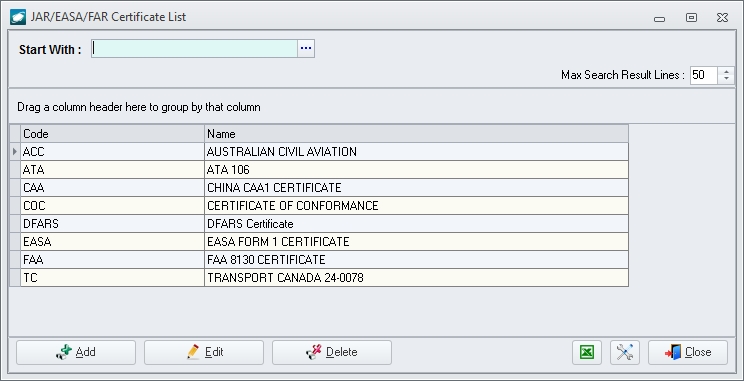
NOTE: For detailed information on the search window [link].For detailed information on the search window [link].
To add a record to the table, left-click the Add button; the Insert JAR/EASA/FAR Certificate window will appear.
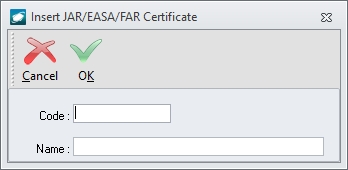
To edit a record, left-click the record to select it and left-click the Edit button.
To delete a record, left-click the record to select it and left-click the Delete button.
|
AEROSPACE • DEFENSE • ELECTRONICS • POWER SYSTEMS • METALS• DEFENSE • ELECTRONICS • POWER SYSTEMS • METALS |
||
|
|
|
JAR/EASA/FAR Certificate List |