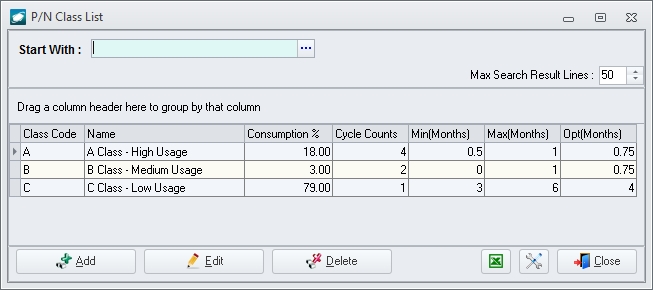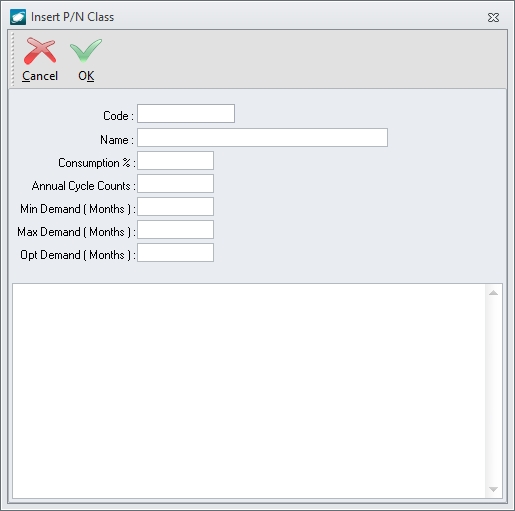Purpose:
The
values within the part number class table are generally used to identify
categories applicable to ABC analysis (a type of
selective inventory control).
Access
This table may be accessed utilizing multiple methods:
- From the main menu screen:
- Left-click the Admin
button; the Administration Menu
window will appear.
- Left-click ; the selection will expand.
- Double-click ; the P/N Class List
search window will appear.
- From the ribbon:
- Left-click Administration.
- Left-click
the Stock By Code button.
- Left-click ; the P/N Class List
search window will appear.
- From the shortcut menu:
- Left-click Administration.
- Go
to .
- Left-click
; the P/N Class List search window will appear.
Search Window
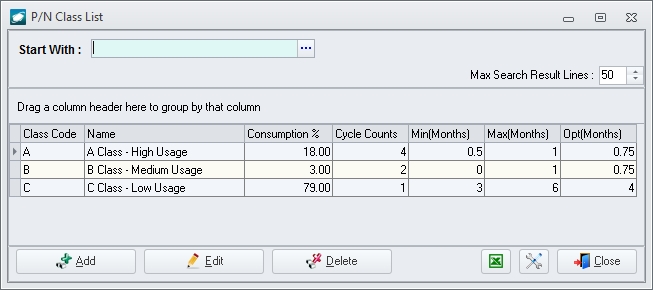
NOTE: For detailed
information on the search window [link].For detailed
information on the search window [link].
To add a record to the table, left-click the
Add button; the Insert
P/N Class window will appear.
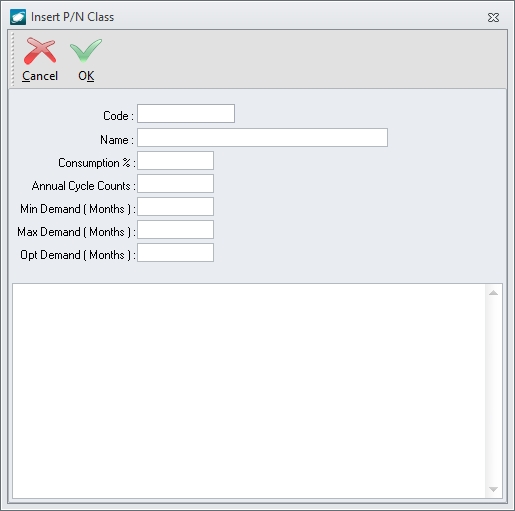
Field Definitions
- Code field
- Enter a unique code for the P/N class value.
- Name field
- Enter a description of the P/N class value.
- Consumption %
field - Enter the percentage of the number of items which make up
the selected class.
- Annual Cycle Counts
field - Enter the number of cycle counts to be performed per period
on part numbers assigned to the selected class.
- Min Demand (Months)
field - Enter the minimum number of months of supply that should be
in stock for part numbers assigned to the selected class.
- Max Demand (Months)
field - Enter the maximum number of months of supply that should be
in stock for part numbers assigned to the selected class.
- Opt Demand (Months)
field - Enter the optimal number of months of supply that should be
in stock for part numbers assigned to the selected class.
- Memo field
[large field (not labeled) at the bottom of the window)] - Enter
any notes relevant to the selected class.
To edit a record, left-click the record to select it and left-click
the Edit button.
To delete a record, left-click the record to select it and left-click
the Delete button.