
Misc Charges Defaults

Misc Charges Defaults
Purpose: To describe the hierarchy of defaults that are utilized to determine the default configuration of miscellaneous charges.
The configuration of miscellaneous charges will follow the following logic:
The default configuration will be copied from the Misc Charges tab of the related customer file (link pending) to the Setup tab and the Charges tab OR the Charges sub-tab of the Lines tab of the sales document.
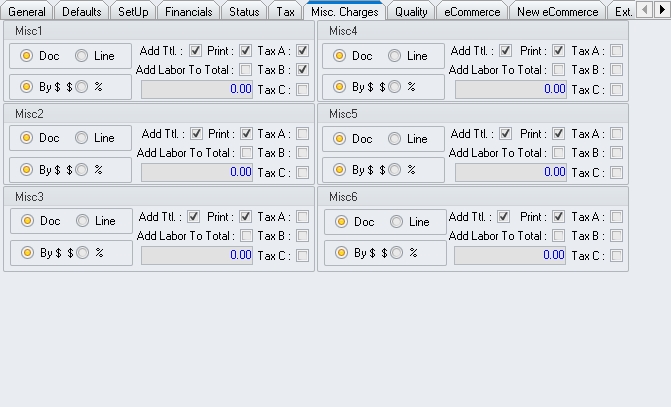
The default configuration will be copied from the Misc Charges tab of the related vendor file (link pending) to the Setup tab and the Charges tab OR the Charges sub-tab of the Lines tab of the purchasing document.
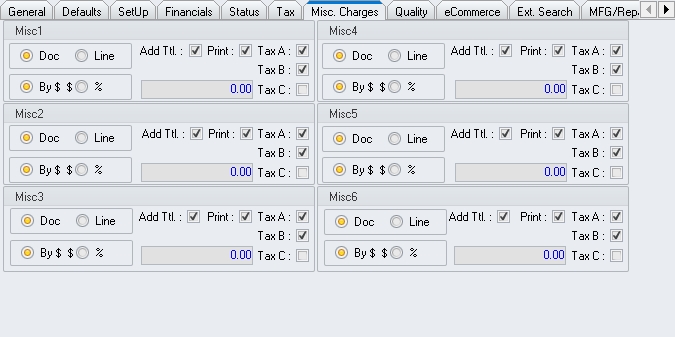
When a new customer or vendor file is created:
A portion of
the default configuration will be copied from
the Charges tab [link]of
the System General Defaults window
to the Misc Charges
tab of the new customer file.
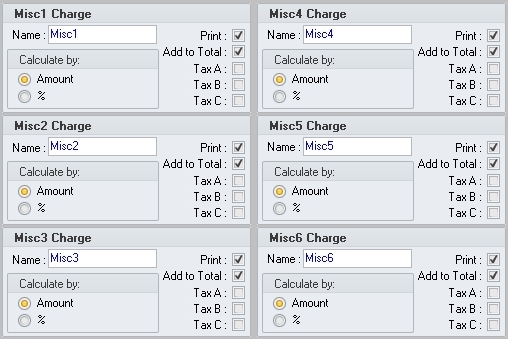
The remaining
portion of the default configuration will be copied from
the Customer Docs tab [link]
of the System General Defaults window
to the Misc Charges
tab of the new customer file.
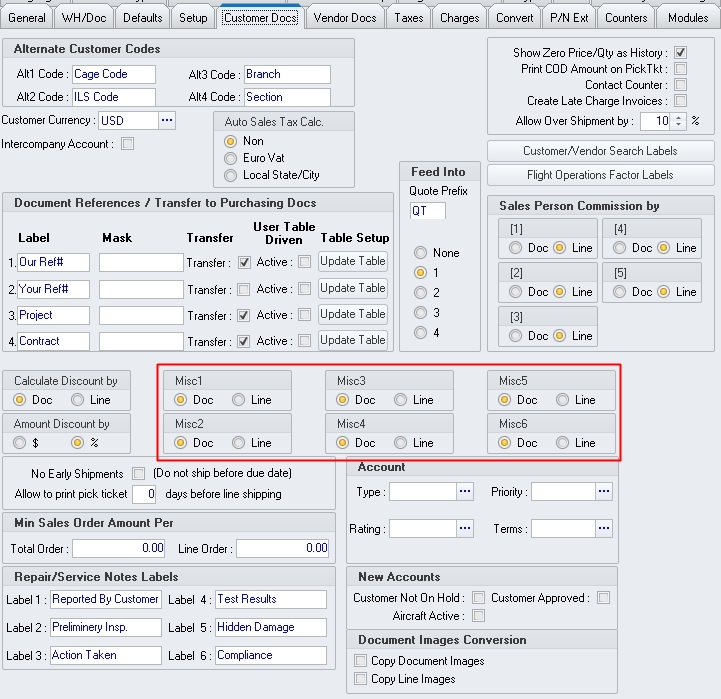
The default
configuration will be copied from the
Charges tab [link]of
the System General Defaults window
to the Misc Charges
tab of the new vendor file.
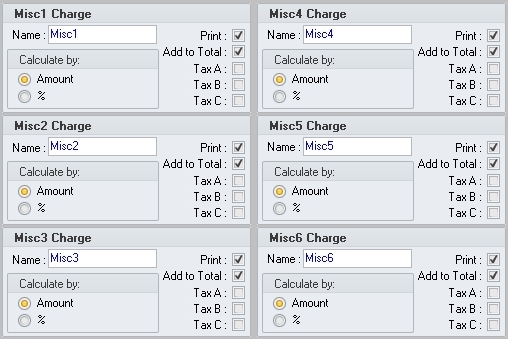
The remaining
portion of the default configuration will be copied from
the Vendor Docs tab [link] of
the System General Defaults window
to the Misc Charges
tab of the new vendor file.
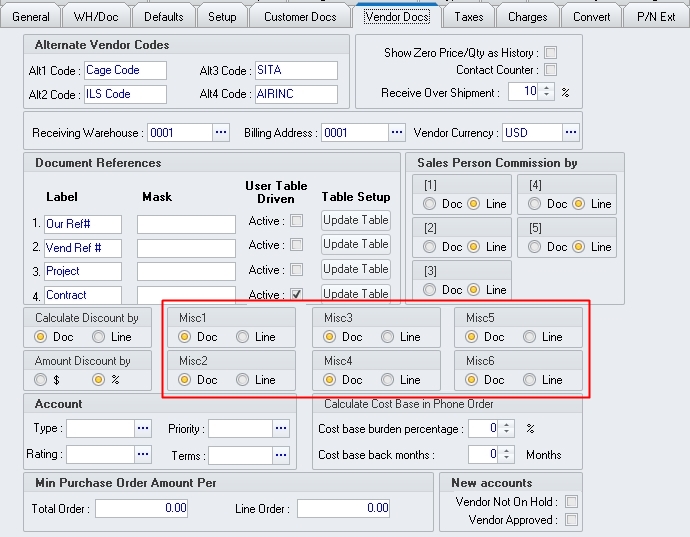
|
AEROSPACE • DEFENSE • ELECTRONICS • POWER SYSTEMS • METALS• DEFENSE • ELECTRONICS • POWER SYSTEMS • METALS |
||
|
|
|
Misc Charges Defaults |