
Change Bill To Address

Change Bill To Address
Purpose: To change the bill to address for a particular document.
NOTE: The default bill to address on any document will depend upon the default setup [link] within the system. However, the default bill to address for a particular document may be modified on the Ship/Bill tab of the document. (link pending)
From any sales or purchasing document in edit mode:
Left-click on the Ship/Bill tab.

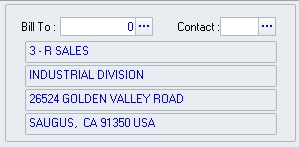
Left-click the ellipsis ![]() in
the Bill To field. The Bill
To List search window will appear. The appropriate bill to address
may be selected by double-clicking the applicable record or by highlighting the
applicable record and left-clicking the OK
button.
in
the Bill To field. The Bill
To List search window will appear. The appropriate bill to address
may be selected by double-clicking the applicable record or by highlighting the
applicable record and left-clicking the OK
button.
|
AEROSPACE • DEFENSE • ELECTRONICS • POWER SYSTEMS • METALS• DEFENSE • ELECTRONICS • POWER SYSTEMS • METALS |
||
|
|
|
Change Bill To Address |