
Enter Quantity Price Breaks

Enter Quantity Price Breaks
Purpose: To add a schedule of quantity based pricing to a sales quotation or vendor request for quote.
From a sales quotation or vendor request for quote in edit mode:
Left-click on the Lines tab.
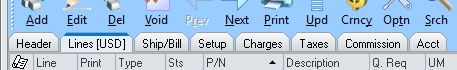
In the Unit
Price column on the applicable line,
left-click the ellipsis ![]() and
a menu will appear. Left-click Price Break
Down from the menu.
and
a menu will appear. Left-click Price Break
Down from the menu.
The Price Break List window will appear.
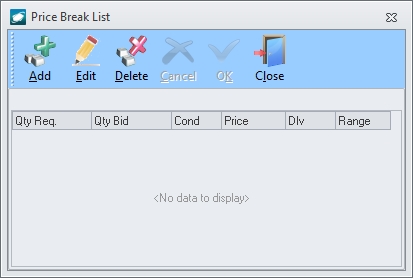
To add each quantity price break, left-click the Add button. The Price Break Down window will appear.
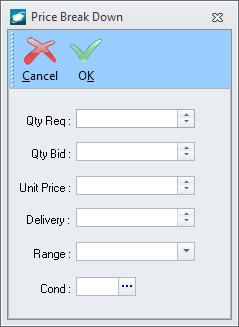
Qty Req field - Enter the quantity required.
NOTE: This field is used on a sales quotation when a customer requests specific quantity price breaks and on vendor requests for quote when specific quantity price breaks are requested from the vendor.
Qty Bid field - Enter the quantity at which the quantity price break is applicable.
NOTE: This field identifies the actual quantity breaks provided to the customer or from the vendor.
Unit Price field - Enter the unit price applicable to the quantity price break.
NOTE: For vendor requests for quote, this field is completed only after a vendor quote is received.
Delivery and Range fields - Enter the delivery range information.
Cond (condition) field - Enter the condition applicable to the quantity price break.
NOTE: This field may be used to input Condition Price Breaks.
|
AEROSPACE • DEFENSE • ELECTRONICS • POWER SYSTEMS • METALS• DEFENSE • ELECTRONICS • POWER SYSTEMS • METALS |
||
|
|
|
Enter Quantity Price Breaks |