
Associate Dealers to Manufacturers

Associate Dealers to Manufacturers
Purpose: To identify a particular vendor as a dealer which sells items manufactured by other vendors listed within the system.
NOTE: This association is primarily utilized in AutoSourcing and converting RFQ from a sales quote.
From an existing vendor file:
Left-click the Opt
(Options) button on the Vendor File
window tool bar and a menu will appear.
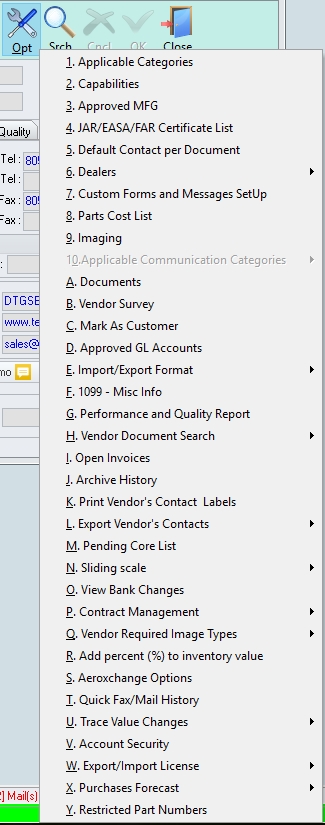
In order to see the list
of manufacturers for which a particular vendor is a dealer, left-click
6. Dealers and another menu will
appear.
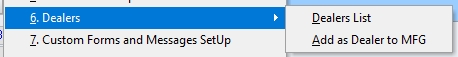
Left-click Dealers
List and the Dealers List For
window will appear listing the other vendors within the system which
manufacture items sold by the dealer.
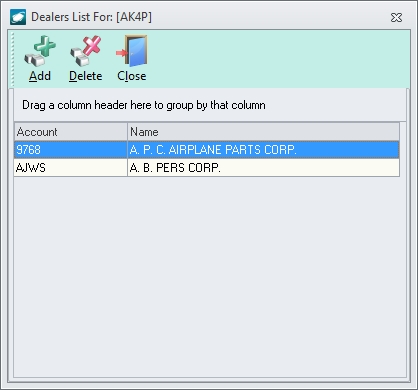
NOTE: Manufacturers may also be added using the Add button on the Dealers List For window tool bar.
Left-click 6.
Dealers and another menu will appear.
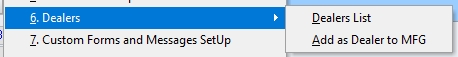
Left-click Add
as Dealer to MFG and the Vendors
List search window will appear.
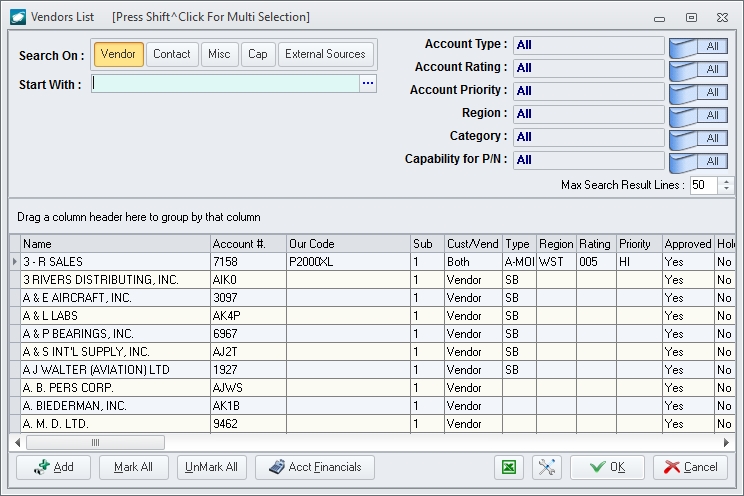
The applicable vendor(s) may be selected by highlighting the applicable record(s) utilizing the left-click, the Mark All button and/or the UnMark All button and then left-clicking the OK button.
|
AEROSPACE • DEFENSE • ELECTRONICS • POWER SYSTEMS • METALS• DEFENSE • ELECTRONICS • POWER SYSTEMS • METALS |
||
|
|
|
Associate Dealers to Manufacturers |