
Send Tool Out for Calibration

Send Tool Out for Calibration
Purpose: To send a tool for calibration.
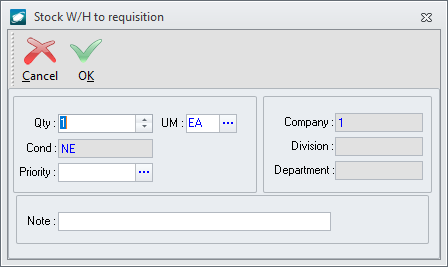
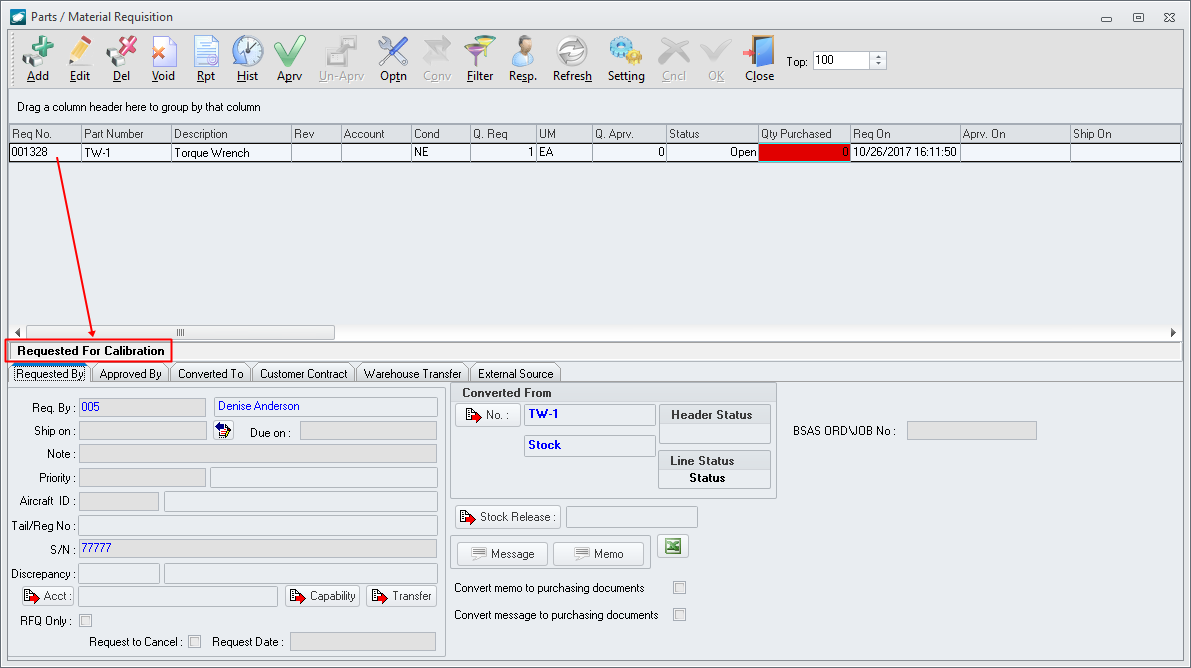
|
AEROSPACE • DEFENSE • ELECTRONICS • POWER SYSTEMS • METALS• DEFENSE • ELECTRONICS • POWER SYSTEMS • METALS |
||
|
|
|
Send Tool Out for Calibration |