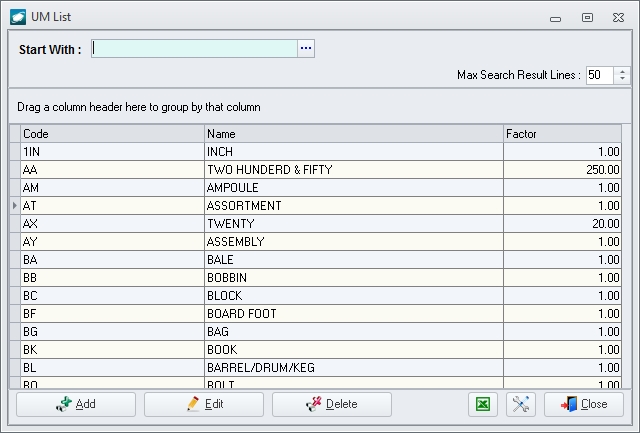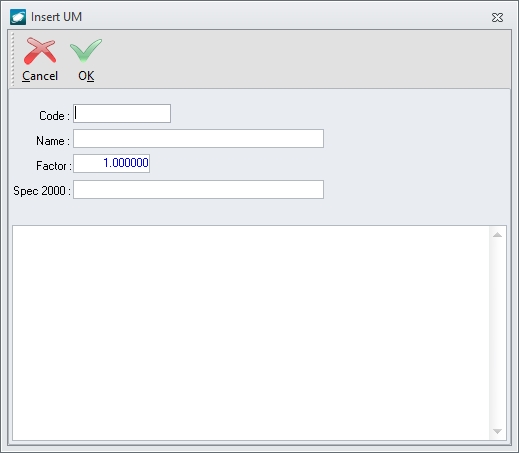Purpose:
This
menu option provides access to an administrative table which maintains
a list of units of measure. A unit of measure is required for use in almost
every document within the system. An individual unit of measure is used
to describe a standard quantity of a physical property. This table also
contains a field which stores the unit of measure Factor,
which allows units of measure to be converted from one to another.
Access
This table may be accessed utilizing multiple methods:
- From the main menu screen:
- Left-click the Admin
button; the Administration Menu
window will appear.
- Left-click ; the selection will expand.
- Double-click ; the UM List
search window will appear.
- From the ribbon:
- Left-click Administration.
- Left-click
the Stock By Code button.
- Left-click ; the UM List
search window will appear.
- From the shortcut menu:
- Left-click Administration.
- Go
to .
- Left-click
; the UM List search window will appear.
Search Window
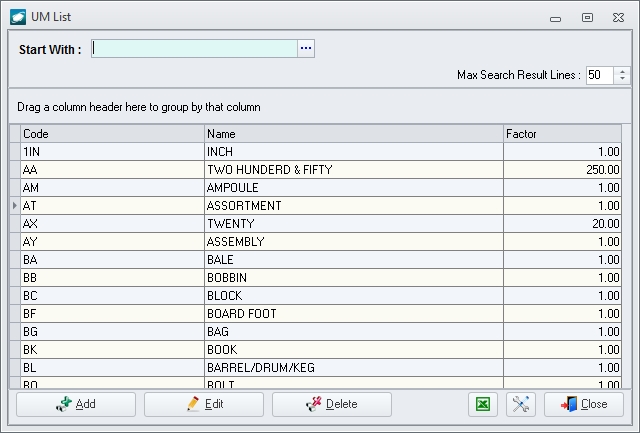
NOTE: For detailed
information on the search window [link].For detailed
information on the search window [link].
To add a record to the table, left-click the
Add button; the Insert
UM window will appear.
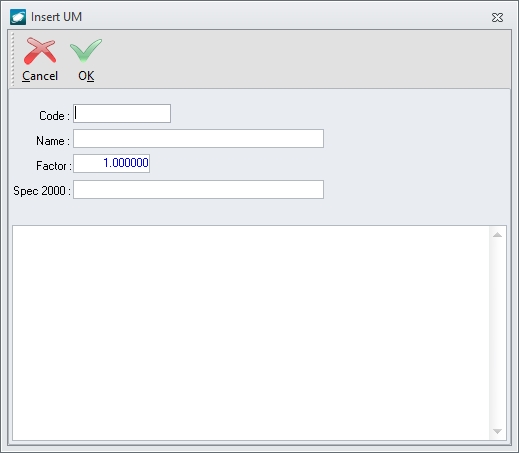
Field Definitions
- Code field
- Enter a unique code for the unit of measure value.
- Name field
- Enter a description of the unit of measure value.
- Factor field
- This field stores a value which allows the system to convert one
unit of measure to another.
[EXAMPLE]
- The unit of measure EA has a factor
of 1
- The unit of measure HD has a factor
of 100
- Your organization stocks part number ABC
by EA (because that is the unit of
measure in which the item is most usually used and sold)
- Your vendor only sells part number ABC
by HD
- When the lot is received into the warehouse, the system converts
the price from the receiver based upon the unit of measure HD
to a cost within the warehouse based upon the unit of measure EA
- the ratio of HD to EA
is 100:1; therefore, the system divides the price per HD by 100 to
result in the cost per EA
- if the part was purchased by EA but
stocked in HD, then the ratio would
be 1:100 and the system would multiply the price per EA
to result in the cost per HD
NOTE: The
system utilizes this factor for pricing purposes only. The unit of
measure conversion factors for quantity are maintained with the Unit
of Measure Conversion Table within the part master record.
- Spec 2000
field - (to be verified)
- Memo field
[large field (not labeled) at the bottom of the window)] - Enter
any notes relevant to the selected class.
To edit a record, left-click the record to select it and left-click
the Edit button.
To delete a record, left-click the record to select it and left-click
the Delete button.