
Unit of Measure Conversion Table

Unit of Measure Conversion Table
Purpose: The records within this table are used to buy or sell part numbers in units of measure that are not the stock unit of measure.
Purpose: This menu option provides access to an administrative table which maintains a list of units of measure specific to the particular part number. A unit of measure is required for use in almost every document within the system. An individual unit of measure is used to describe a standard quantity of a physical property. This table also contains a field which stores the unit of measure Factor, which allows units of measure to be converted from one to another.
NOTE: Unit of measure conversions cannot be created for part numbers identified as serialized.
This table is accessed from the part master record window toolbar:
Left-click the Opt (Option) button
Left-click B. Qty UM Conversion; the Stock UM List search window will appear
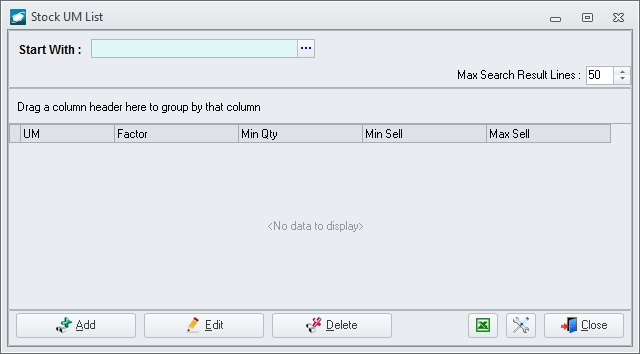
NOTE: For detailed information on the search window [link].For detailed information on the search window [link].
To add a record to the table, left-click the Add button; the Insert Stock UM window will appear
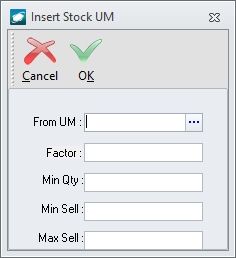
To edit a record, left-click the record to select it and left-click the Edit button.
To delete a record, left-click the record to select it and left-click the Delete button.
|
AEROSPACE • DEFENSE • ELECTRONICS • POWER SYSTEMS • METALS• DEFENSE • ELECTRONICS • POWER SYSTEMS • METALS |
||
|
|
|
Unit of Measure Conversion Table |