
Stock Setup Additional Defaults

Stock Setup Additional Defaults
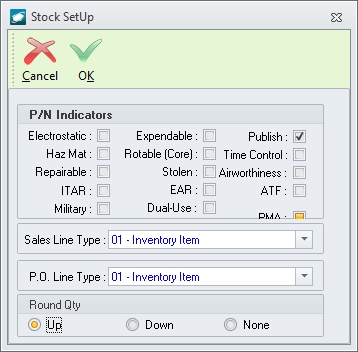
From the System General Defaults window, left-click the Setup tab, left-click the Additional Defaults button in the Stock Default group box.
Any flag that is checked within this group box will also be checked on the General tab of the parts master record when a new part master record is created.
[this field stores a default value] default value]
Sales Line Type - Select the sales line type that will be transferred to the Sales Line Type field on the General tab of the parts master record when a new part master record is created.
[this field stores a default value] default value]
PO Line Type - Select the purchasing line type that will be transferred to the PO Line Type field on the General tab of the parts master record when a new part master record is created.
[this field stores a default value] default value]
(to be verified)
|
AEROSPACE • DEFENSE • ELECTRONICS • POWER SYSTEMS • METALS• DEFENSE • ELECTRONICS • POWER SYSTEMS • METALS |
||
|
|
|
Stock Setup Additional Defaults |