
Stock Default Group Box

Stock Default Group Box
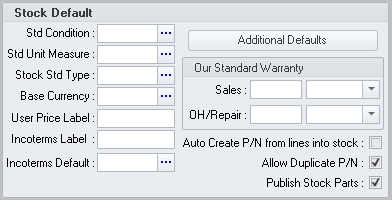
From the System General Defaults window, left-click the Setup tab.
Std Condition (Standard Condition) - Select the condition that will be transferred to the Cond field on the Stock tab of the parts master record when a new part master record is created.
[this field stores a default value] default value]
[the values allowed in this field are table driven] Instructions for managing the Condition List
Std Unit Measure (Standard Unit of Measure) - Select the unit of measure value that will be transferred to the Stock UM field on the Stock tab of the parts master record when a new part master record is created.
[this field stores a default value] default value]
[the values allowed in this field are table driven] Instructions for managing the UM List
Stock Std Type (Stock Standard Type) - Select the part number type value that will be transferred to the P/N Type field on the General tab of the parts master record when a new part master record is created.
[this field stores a default value] default value]
[the values allowed in this field are table driven] Instructions for managing the Part Number Type List
Base Currency -
User Price Label -
Incoterms Label -
Incoterms Default -
Additional Defaults button
Our Standard Warranty group box
Auto Create P/N from lines into stock
Allow Duplicate P/N -
Publish Stock Parts
|
AEROSPACE • DEFENSE • ELECTRONICS • POWER SYSTEMS • METALS• DEFENSE • ELECTRONICS • POWER SYSTEMS • METALS |
||
|
|
|
Stock Default Group Box |