

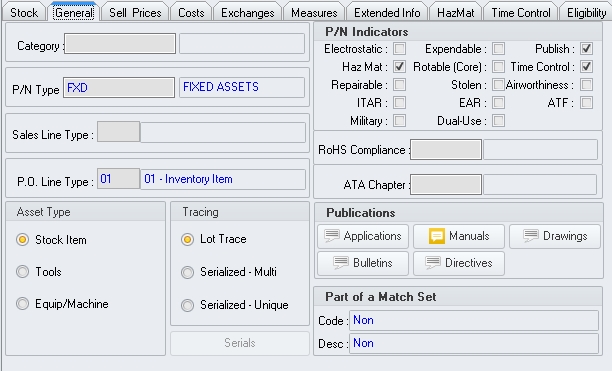
Category - (also referred to as Inventory Category, Stock Category and P/N Category) Displays the primary category of the selected part number and is primarily used to filter search results in the Parts Master Search Window.
NOTE: Multiple categories may be chosen for the selected part utilizing the P/N Categories option
NOTE: Categories may also be used as a filter in selected reports
NOTE: Utilizing categories may enhance the functionality of the AutoSourcing module and the Import/Export Module.
[the values allowed in this field are table driven] Instructions for managing the Inventory Category List
P/N Type - Displays the primary part number type of the selected part number and is primarily used to filter search results in the Parts Master Search Window. This field may be setup to identify a subset of a particular category, however, there is no link between the two data fields within the system.
NOTE: The value of this field will automatically be populated with the Stock Std Type identified in the System General Defaults, but may be changed before the record is saved.
[the values allowed in this field are table driven] Instructions for managing the Part Number Type List
Sales Line Type - Displays the line type that should most often be used in sales transactions associated with the selected part number.
NOTE: The value of this field will automatically be populated with the Sales Line Type identified in the System General Defaults, but may be changed before the record is saved.
[this field stores a default value] default value]
PO Line Type - Displays the line type that should most often be used in purchasing transactions associated with the selected part number.
NOTE: The value of this field will automatically be populated with the PO Line Type identified in the System General Defaults, but may be changed before the record is saved.
[this field stores a default value] default value]
Electrostatic - This flag may be used for any purpose. There is no logic associated with this flag except to filter on selected reports.
HazMat -
This flag identifies whether or not the part number is considered hazardous
material. When the flag to the right of the label is checked  ,
a HazMat tab will appear on the part master
record.
,
a HazMat tab will appear on the part master
record.
Repairable - This flag may be used for any purpose. There is no logic associated with this flag except to filter on selected reports.
ITAR - This
flag identifies whether or not ITAR applies to the part number. When the flag to the right of the label is checked  ,
selected information is printed on forms related to ITAR. (to be verified)
,
selected information is printed on forms related to ITAR. (to be verified)
Military - This flag may be used for any purpose. There is no logic associated with this flag except to filter on selected reports.
Expendable - This flag may be used for any purpose. There is no logic associated with this flag except to filter on selected reports.
Rotable (Core) - This flag may be used for any purpose. There is no logic associated with this flag except to filter on selected reports.
Stolen - This flag may be used for any purpose. There is no logic associated with this flag except to filter on selected reports.
EAR - This flag may be used for any purpose. There is no logic associated with this flag except to filter on selected reports.
Dual-Use - This flag may be used for any purpose. There is no logic associated with this flag except to filter on selected reports.
Publish -
This flag identifies whether or not the part number should be published
in catalogs exported from the system. When the flag to the right of the label is checked  ,
the part number will be published.
,
the part number will be published.
Time Control
- This flag identifies whether or not the part number is considered a
time control item. When the flag to the right of the label is checked  ,
a Time Control tab will appear on the
part master record.
,
a Time Control tab will appear on the
part master record.
Airworthiness - This flag may be used for any purpose. There is no logic associated with this flag except to filter on selected reports.
ATF - This flag may be used for any purpose. There is no logic associated with this flag except to filter on selected reports.
PMA - This flag may be used for any purpose. There is no logic associated with this flag except to filter on selected reports.
RoHS Compliance - Displays the RoHS compliance code applicable to the part master record. This field is for reference only. There is no logic associated with this field except to filter on selected reports.
NOTE: The value of this field may be printed on selected forms.
[the values allowed in this field are table driven] Instructions for managing the RoHS Compliance List.
ATA Chapter - Displays the ATA chapter applicable to the part master record. This field is for reference only. There is no logic associated with this field except to filter on selected reports.
NOTE: The value of this field may be printed on selected forms.
[the values allowed in this field are table driven] Instructions for managing the ATA List.
This group box identifies to which type of asset the part master record refers.
Stock Item - Material which is acquired in order to be sold to a customer or expended to create a product that will be sold to a customer.
Tools - Material which is utilized in creating a product that will be sold to a customer.
Equip/Machine - Material which is utilized in creating a product that will be sold to a customer but differs in some way from the Tools asset type.
NOTE: Tools and Equip/Machine types are treated identically within the system (i.e. may be assigned to work orders, interface with Tool Calibration module)
This group box identifies how units of the part number are handled within the system.
Lot Trace - Total quantity on the receiver line will be associated with a single UID when placed in the warehouse. The units within the lot are not distinguishable within the system.
Serialized - Multi - Total quantity on the receiver line will be associated with a single UID when placed within the warehouse. The units within the lot are distinguished by unique serial numbers within the lot.
NOTE: Serialized - Multi serial numbers are stored within a separate table and displayed on a tab within the warehouse window.
Serialized - Unique - Quantity on the receiver line is limited to 1; therefore, units placed within the warehouse will have their own UID.
NOTE: Serialized - Unique serial numbers are stored within the warehouse table and displayed within the grid.
Serials button - When the part is marked as Serialized - Multi or Serialized - Unique, this button will be active. Left-click to view a list of locations and the serial numbers related to those locations for all units in stock.
This group box contains buttons which allow access to the different classifications of publications managed within the system.
Applications button - Applicability lists end items on which the item can be used.
NOTE: If BOM Module and Aircraft Eligibilities are identified, it is recommended that applications be ignored.
NOTE: Applicability is for reference and custom reporting only.
Manuals
Drawings
Bulletins
Directives
NOTE: If the Publications Manager module is licensed, all publications associated with the part master record may be viewed but adding, updating, and deleting publications must be performed within the Publications Manager interface.
NOTE: There exists a printed manual for Publications (Core System)
Part of a Match Set Group Box
|
AEROSPACE • DEFENSE • ELECTRONICS • POWER SYSTEMS • METALS• DEFENSE • ELECTRONICS • POWER SYSTEMS • METALS |
|
General Tab |