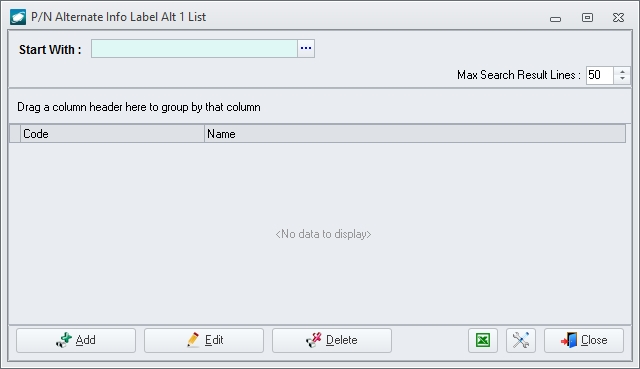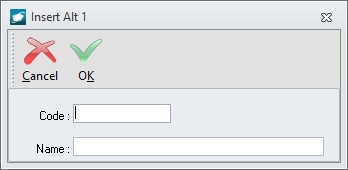Purpose:
The
values within the part number alternate lists are used to populate the
alternate part number(n) a secondary number (not necessarily in importance, but only in quantity) that can be used to identify a particular part in place of the primary part number in all cases. (i.e. a National Stock Number, or NSN, can be used to identify a part in place of the manufacturer's part number in all cases)
fields if they are setup to be table
driven .
NOTE: Instructions
for part number alternates setup [link]
Access
The alternate part number user defined tables may be accessed utilizing
multiple methods:
- From the company setup:
- Left-click the General
tab.
- Left-click the Update
Table button related to the alternate part number variable;
the P/N Alternate Info Label [fieldname]where [fieldname] equals the default variable title List search window will appear.
- From the main menu screen:
- Left-click the Admin
button; the Administration Menu
window will appear.
- Left-click ; the selection will expand.
- Left-click ; the selection will expand.
- Double-click the alternate part number
variable; the P/N Alternate Info Label
[fieldname]where [fieldname] equals the default variable title List
search window will appear.
- From the ribbon:
- Left-click Administration.
- Left-click the Driven
button.
- Select .
- Left-click the alternate part number
variable; the P/N Alternate Info Label
[fieldname]where [fieldname] equals the default variable title List
search window will appear.
- From the shortcut menu:
- Left-click Administration.
- Select .
- Select
.
- Left-click the alternate part number
variable; the P/N Alternate Info Label
[fieldname]where [fieldname] equals the default variable title List
search window will appear.
Search Window
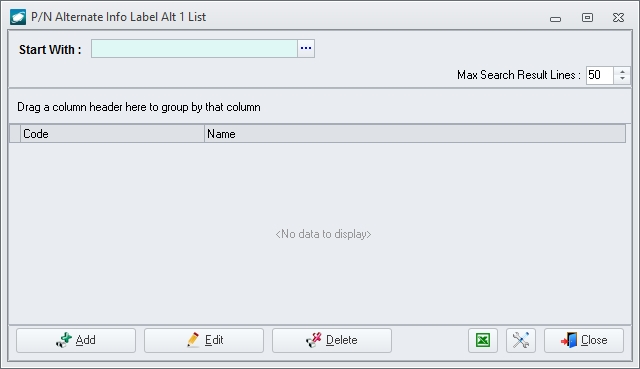
NOTE: For detailed
information on the search window [link].For detailed
information on the search window [link].
To add a record to the table, left-click the
Add button; the Insert
[fieldname]where [fieldname] equals the default variable title window
will appear.
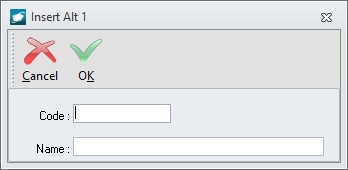
Field Definitions
- Code field
- Enter a unique code for the alternate part number value.
- Name field - Enter a description of
the alternate part number value.
To edit a record, left-click the record to select it and left-click
the Edit button.
To delete a record, left-click the record to select it and left-click
the Delete button.