
BOM Module

BOM Module
Purpose: To describe the features of the Bill of Materials (BOM) Module.
Bill of Materials <-- Follow this link to see a description of this module/feature in the Comprehensive Module List.
From the License Details (link pending) window, go to the General section of the Options section. The BOM line will identify whether or not your license includes the Bill of Materials Module.
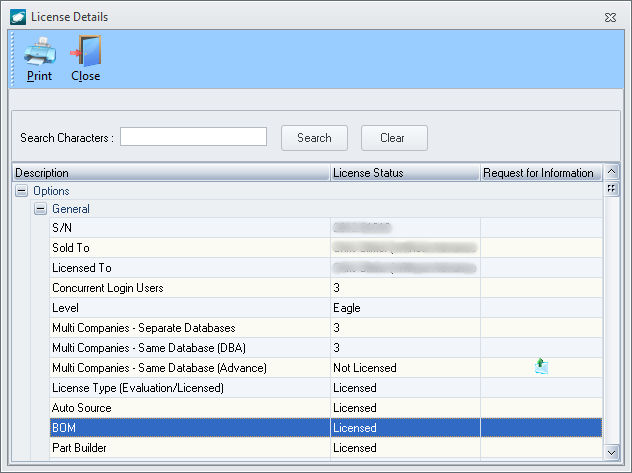
This module is accessed from the Parts Master window tool bar. Left-click the BOM button and the BOM for P/N: X[Y] window will appear (where "X" is the part number and "Y" is the description of the part number for which the BOM is applicable)
The Bill of Materials module allows the user to create the lists of components which compose particular part numbers. In addition, the module allows the compilation of all those part number/component (parent/child) relationships to display the breakdown (or buildup) of assemblies regardless of complexity.
Your organization may require different bills of materials based upon the task being performed. The system allows multiple BOMs to be created for a single part number. For example, one BOM may be used for manufacturing an assembly, while a second BOM may be used for overhaul of that assembly.
Your customer may require one or more bills of materials that is modified from your standard BOM. The system allows those BOMs to be created and associated with the relevant customer.
Bills of materials may be used during RFQ and/or purchase order process to simplify the ordering of assembly components. The user has the ability to select the assembly and add all the components of the bill of material in a single step.
Bills of materials are integrated into component work orders. All components in the bill of materials may be added to the component work order in a single step either when the work order is created or at any point before closing the component work order.
Bills of materials are integrated into aircraft maintenance work orders. The user has the ability to select the assembly and add all the components of the bill of material in a single step at any point before closing the MNT work order.
The Bill of Materials module provides visibility of replacement part numbers set up within the cross-reference table and the eligibility [add to glossary] of each of those replacement part numbers.
|
AEROSPACE • DEFENSE • ELECTRONICS • POWER SYSTEMS • METALS• DEFENSE • ELECTRONICS • POWER SYSTEMS • METALS |
||
|
|
|
BOM Module |