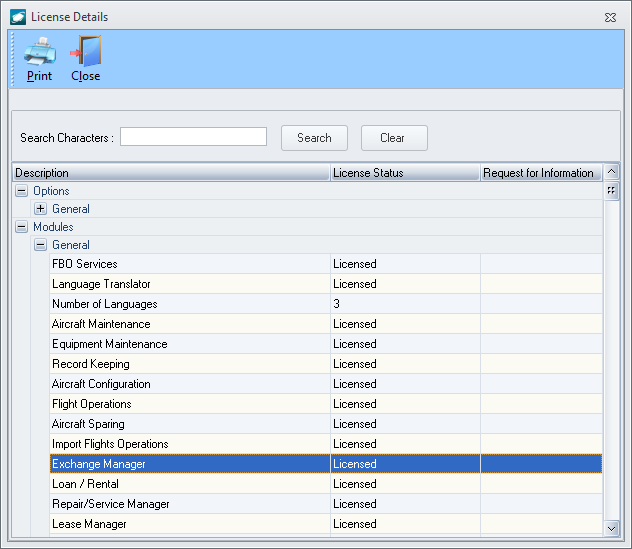Purpose:
To
describe the features of the Exchange Manager module.
Description
Exchange
Manager <-- Follow this link to see a description of this module/feature
in the Comprehensive Module List.
Licensing
From the License Details (link pending)
window, go to the General section of
the Modules section. The Exchange
Manager line will identify whether or not your license includes
the Exchange Manager Module .
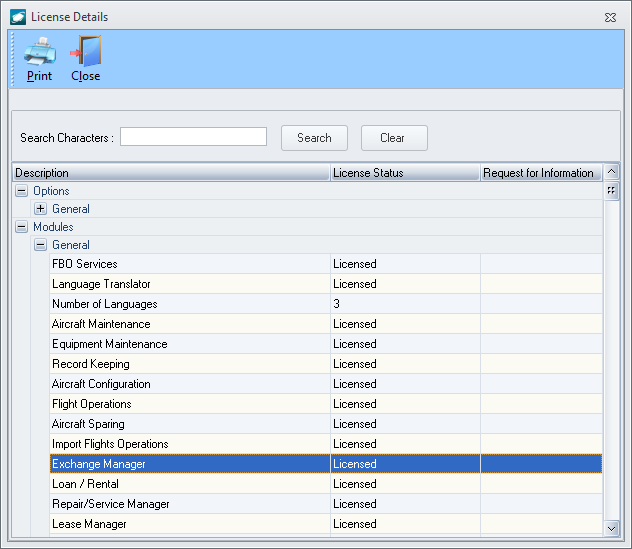
Access
This module may be accessed utilizing multiple methods:
- From the main menu screen:
- Left-click the Operations
button; the Operations window
will appear.
- Left-click the Exchanges
button; the Exchange Manager
window will appear.
- From the ribbon:
- Left-click Operations.
- Left-click the Exchange
Manager button; the Exchange
Manager window will appear.
- From the shortcut menu:
- Left-click Operations.
- Left-click ; the Exchange Manager
window will appear.
Procedures
- Perform
a Customer Exchange for a Part in Stock
- Customer Pays Exchange Fee PLUS cost
of Core Overhaul
- Customer Pays Flat Exchange Fee and Returns
Serviceable Core
- Customer Pays Flat Exchange Fee and Returns
Overhauled Replacement
- Customer Failure to Return Core
- Perform
a Brokered Exchange (Customer Exchange for a Part not in Stock)
- Customer Pays Exchange Fee PLUS cost
of Core Overhaul
- Customer Pays Flat Exchange Fee and Returns
Serviceable Core
- Customer Pays Flat Exchange Fee and Returns
Overhauled Replacement
- Customer Failure to Return Core
- Perform a Vendor Exchange
- Vendor Charges Exchange Fee PLUS cost
of Core Overhaul
- Vendor Charges Flat Exchange Fee and
Requires the Return of a Serviceable Core
- Vendor Charges Flat Exchange Fee and
Requires the Return of an Overhauled Replacement
- Convert Exchange to Outright Sale
- Exchange Reporting
[More information may be obtained from Pentagon
2000 Technical Support]