
Parts Builder

Parts Builder
Purpose: To describe the features of the Parts Builder module.
Part Number Builder Engine <-- Follow this link to see a description of this module/feature in the Comprehensive Module List.
From the License Details (link pending) window, go to the General section of the Options section. The Parts Builder line will identify whether or not your license includes the Parts Builder Module.
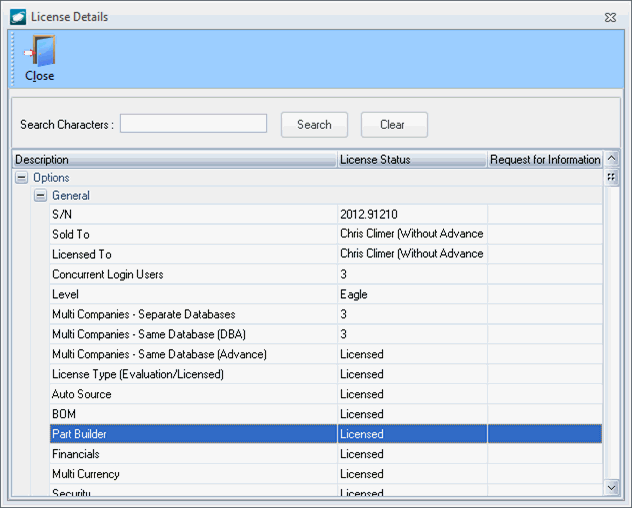
This table may be accessed utilizing multiple methods:
This module enables logic to be incorporated in the creation of part numbers within your organization. The most likely scenario for utilizing this module is in a manufacturing or kitting environment where your organization assigns part numbers to the final component or kit. The logic incorporated may include the automatic creation of the built part number BOM. Standard part number formats consist of "blocks" arranged in a particular order and with particular punctuation. Each part number block may be defined to identify certain attributes of the built part number. These part numbers
Ability to create an unlimited number of standard part number formats (including standard punctuation) to be assigned to components or kits assembled by your organization. It would be common to create a different format for each product line within your organization.
Ability to create a standard list of part number block values which define a particular set of characteristics and/or identify that a particular list of parts are installed on the final component or included in the final kit.
By assigning particular lists of parts to each part number block, the system can create a BOM related to the final component or kit. This BOM can then be utilized as a basis for component work orders (where Work Order Type is Manufacturing or Kitting).
[This module is separately licensed. Contact your sales representative for information regarding trial licensing or purchase.]
[More information may be obtained from Pentagon 2000 Technical Support]
|
AEROSPACE • DEFENSE • ELECTRONICS • POWER SYSTEMS • METALS• DEFENSE • ELECTRONICS • POWER SYSTEMS • METALS |
||
|
|
|
Parts Builder |