
MNT Setup Tab

MNT Setup Tab
Purpose: To define the elements displayed on the Setup tab of the Maintenance XL Work Order window.
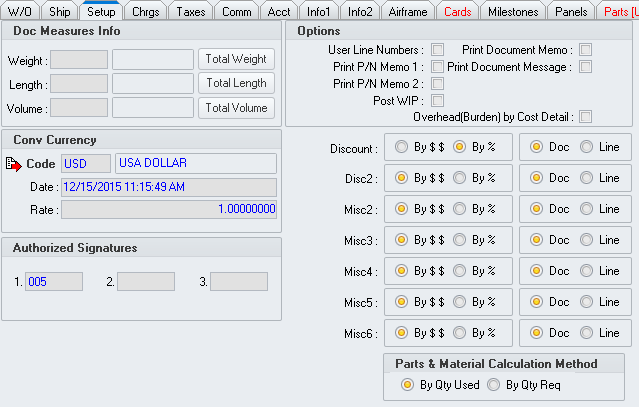
Located at the top of the left column of group boxes.
Located in the left column of group boxes just below the Doc Measures Info group box.
 icon - Left-click to view the latest
exchange rate between your base currency and the designated converted
currency.
icon - Left-click to view the latest
exchange rate between your base currency and the designated converted
currency.Located at the bottom of the left column of group boxes.
Located at the top of the right column of group boxes.
 ,
the user has the ability to assign custom line numbers on the MNT
work order.
,
the user has the ability to assign custom line numbers on the MNT
work order. ,
the Memo 1 field on the Stock
tab of the part master record will print on selected MNT work order
documentation.
,
the Memo 1 field on the Stock
tab of the part master record will print on selected MNT work order
documentation. ,
the Memo 2 field on the Stock
tab of the part master record will print on selected MNT work order
documentation.
,
the Memo 2 field on the Stock
tab of the part master record will print on selected MNT work order
documentation. ,
menu selections from the Update menu
button will be available to post work in progress to the general ledger.
Closing the MNT work order will create the appropriate reversing entries.
,
menu selections from the Update menu
button will be available to post work in progress to the general ledger.
Closing the MNT work order will create the appropriate reversing entries. ,
the Memo field on the W/O tab will print on selected MNT
work order documentation.
,
the Memo field on the W/O tab will print on selected MNT
work order documentation. ,
the Message field on the W/O tab will print on selected MNT
work order documentation.
,
the Message field on the W/O tab will print on selected MNT
work order documentation. ,
overhead or burden may be applied separately for each cost detail
instead of a single overhead or burden rate applied at the cost category
level.
,
overhead or burden may be applied separately for each cost detail
instead of a single overhead or burden rate applied at the cost category
level.Located in the right column of group boxes just below the Options group box.
Located at the bottom of the right column of group boxes.
Select the option for calculating parts charges:
|
AEROSPACE • DEFENSE • ELECTRONICS • POWER SYSTEMS • METALS• DEFENSE • ELECTRONICS • POWER SYSTEMS • METALS |
||
|
|
|
MNT Setup Tab |